What is the ideal format for your images on Instagram in 2023? (Depending on the type of content), Instagram format 2021: the ultimate guide
Instagram format: which image sizes to use for your posts
Famous for its filters, Instagram is the ideal platform for sharing aspirational content. For brands, this is an opportunity to communicate with an audience sensitive to creativity and to strengthen the links that connect them to their customers.
What is the ideal format for your images on Instagram in 2023 ? (Depending on the type of content)
The images are at the heart of the Instagram experience and are essential to attract the attention of users ! But what is the ideal format for your images on Instagram ? Depending on the type of content you want to publish, the choice of format may have a significant impact on the visual aspect, readability, image size and user engagement. In this article, we will closely examine the different image formats on Instagram and give you practical advice to choose the ideal format for your content, depending on the type of publication targeted (story, post, profile photo, etc.). We also provide you with answers to questions frequently asked by users.

Quick access (summary):
The best image formats for Instagram in #Short
- For your profile photo : square of 110 pixels x 110 pixels
- For your photo publications ::
- Square format (1: 1): 1080 x 1080 pixels
- Vertical format (4: 5): 1080 x 1350 pixels
- Horizontal format (16: 9): 1080 x 566 pixels
- For your story : vertical format of 1080 x 1920 pixels (9:16)
- For the sticker of your stories at the front page : 161 x 161 pixels
Image format: what do we talk about exactly ?
The format of an image made reference to the size and proportions of the image. This is how pixels are organized on the surface of the image.
The format determines the dimensions of the image and can be expressed in pixels, centimeters or inches.
The format of an image can have an impact on image quality, readability and aesthetics.
There are different image formats, such as square format, portrait format or landscape format, which can be used according to the type of content that we want to publish and the target.

The ideal format for your Instagram images
Instagram directives
When you share a photo of a width between 320 and 1,080 pixels, we keep this photo in its original resolution as long as the height/width ratio is between 1.91: 1 and 4: 5 (height between 566 and 1,350 pixels with a width of 1,080 pixels). If the height/width ratio of your photo is not supported, your photo will be cropped to correspond to a correct format. If you share a lower resolution photo, we enlarge it up to a width of 320 pixels. If you share a photo of a higher resolution, we reduce it up to a width of 1,080 pixels.
Instagram, conditions of use
For your profile photo
The ideal format for an Instagram profile photo is a 110 pixel square x 110 pixels. This size optimizes the profile photo display on the platform.
You probably already have to know if you are a user experienced in the platform, but it is still important to note that The image will be displayed in a circle, it is therefore advised to center the subject of the photo To prevent it from being cut in the circle.
It is also possible to download larger profile images (up to 1080 pixels x 1080 pixels), but Instagram will resize them automatically to adapt to the square format of 110 pixels x 110 pixels. You will then potentially lose in quality ..

For your publications
Regarding the ideal format for your photos published in publication, it all depends on the type of photo and the objective sought. There are 3 basic formats that are generally used:
- Square format (1: 1) : This is the classic Instagram format, which is often used for products of products, portraits and graphic images. In terms of dimensions, these images make 1080 x 1080 pixels.
- Vertical format (4: 5) : This format is larger than the square format and is often used for portrait photos, landscapes and vertical images. The portrait format represents an image of 1080 x 1350 pixels.
- Horizontal format (16: 9) : This format is the landscape format, adapted to images to dimensions 1080 x 566 pixels.
For your stories
Regarding the story on Instagram, you have two scenarios:
- Images posted directly in the story : The ideal format for photos published in Instagram story is a vertical format of 9:16, equivalent 1080 x 1920 pixels. For what ? Because this format is optimized for mobile phones and offers an optimal user experience for stories.
- The images used as an image of coverage of stories at the front page : the images used as a sticker for your stories in the front page is 161 x 161 pixels. The ideal format of the images you want to use as a vignette image for a story to the one is a Image of 1080 pixels wide. The image will then be refocused, in circular format. No matter the image in the right format therefore allows you to enjoy an optimal display of the chosen photo.
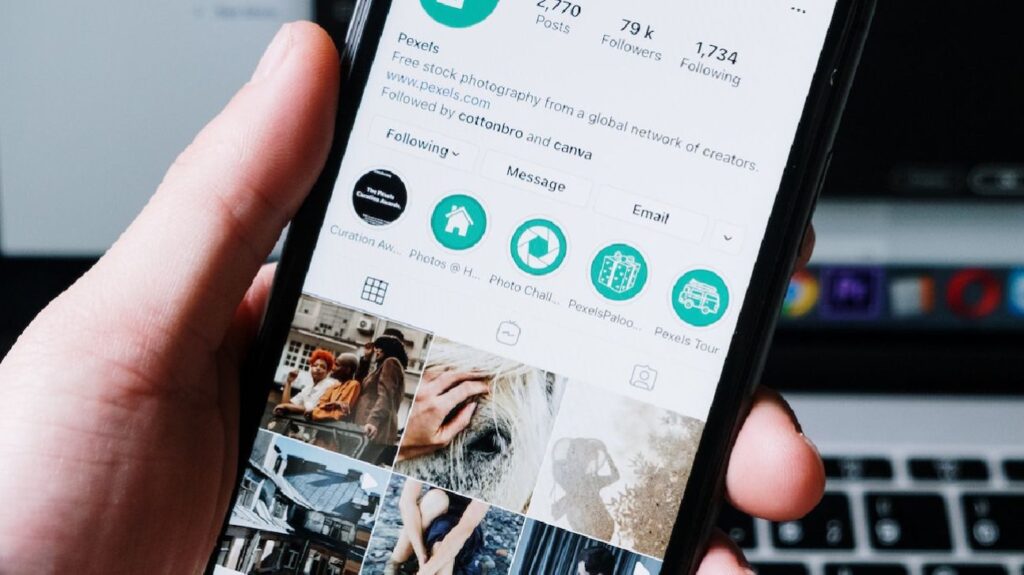
How to change the format of an image ?
It is possible to change the format of an image using Different image editing software, As for example, to name only the best known, Photoshop, Gimp, Canva or Paint.
If you are looking for a procedure, we will not be able to provide you with a truthful for all software, since it varies according to the functionalities and options of each tool. But here are the major general steps to change the format of an image ::
- Open the image in the image editing software.
- Access the image resizing or reframing of the image. Depending on the software used, this function can be in the “image” or “format” menu.
- Choosing the new desired image format, selecting the specific dimensions in pixels or percentage.
- Save the new image in the new format by selecting the “Save” or “export” option.

Good to know : Changing the format of an image can affect the quality of the image, especially if the new size is considerably larger or smaller than the original.
Our advice: Remember to keep a copy of the original image in case the quality of the new image is unusable.
FAQ on the format of images for Instagram
How to know the format of an image ?
Here are some simple methods to find out the format of an image:
- Use the file explorer : on a Windows or Mac computer, you can Show image properties By right click on the image file and selecting “Properties”. In the “Details” or “info” tab, you can find information on the image format.
- Use image touch -up software : software such as Photoshop, Gimp, or Canva can display information on the image format in their “Image” or “Format” menu.
- Use an online tool : There are many online tools that quickly check information about an image. You can just download your image to one of these sites to find out the format.
What are the image formats supported by Instagram ?
Instagram supports several image formats, whether for publications or for stories:
- Jpg (standard image format)
- Png (image format with transparency)
- Gif (animated image format)
- Tiff (high quality image format)
Good to know : Not all image formats are created and that there may be quality differences between different formats. Images in JPG format tend to have a smaller file size and to load more quickly on Instagram, while images in PNG format have better quality and are often used for logos and graphics.
Images must have a minimum resolution of 1080 pixels wide to obtain optimal quality.
Does the image quality on Instagram varies according to the formats ?
Yes, image quality on Instagram can vary depending on the formats used. The choice of image format can have a significant impact on image quality once it is downloaded on Instagram.
For example, PNG format has better quality than JPG format, But PNG files are larger and can take longer to take care of Instagram. The JPG format is also more compressed and therefore less heavy, but can lead to a loss of quality, especially if it is too compressed.
The ideal format for an image depends on the type of image and the target. For example, a square format (1: 1) is often used for product images or portraits, while a vertical format (9:16) is often used for Instagram stories. To put it simply, it is recommended to use High quality images with a resolution of 1080 pixels wide To obtain optimal quality on Instagram.
Attention : The image quality can also depend on other factors such as, for example, the lighting, the composition of the image and the type of camera used to take the photo.
What is the right format to publish a video on Instagram ?
Depending on the type of video (real, publication, IGTV), several formats can be used:
- Square format (1: 1): this is the classic Instagram format for videos, which is often used for products of products, customer testimonies and advertisements.
- Vertical format (9:16): This format is larger than square format and is often used for portrait videos, tutorials and stories.
- Horizontal format (16: 9): This format is wider than square format and is often used for landscape videos and horizontal videos.
Regarding the size and weight of your video:
- The duration of the video must not exceed 60 seconds For publications in the news feed and 15 seconds For stories.
- The recommended resolution for Instagram videos is 1080 pixels wide x 1920 pixels high (vertical format) or 1920 pixels wide x 1080 pixels high (horizontal format).
- THE Maximum weight for a video on Instagram is 4GB for videos published from the web and 100 MB For videos published from the mobile application.
Before leaving ..
If this article on Image formats to favor on Instagram You liked it, do not hesitate to share it on social networks and to Subscribe to our digital newsletter To receive our next articles.
You can also follow our best items via our RSS feed: https: // www.leptidigital.FR/TAG/Newsletter-Digital/Feed/(you just have to insert it into your favorite RSS feed reader (ex: feedly))).
We are also active on LinkedIn, Twitter, Facebook and YouTube. We meet there ?
For any questions associated with this article, do not hesitate to use the “Comments” section to tell us about your remark, we will answer you as soon as possible (with pleasure).
Instagram format: which image sizes to use for your posts ?
Consultant in natural and social SEO in Paris. I accompany companies of all sizes in their visibility strategy on the web.

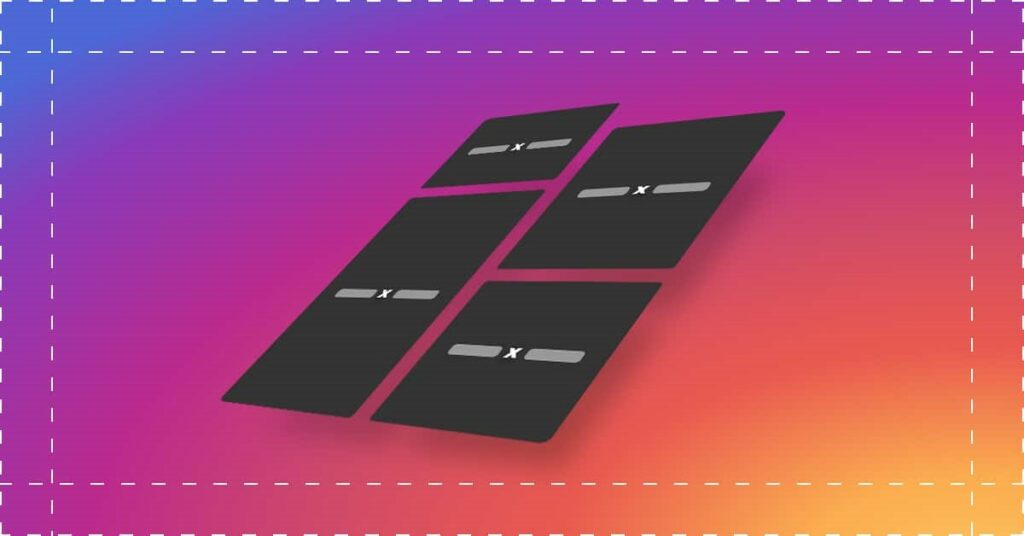
Story, photo, video … Do you know the dimensions of the images for each Instagram format ? If you do not respect the rules of the game imposed by the app, bye-bye the high definition photos, hello compressed and blurred images … For demanding followers, it is the insured dislike and the “unfollow” click is not probably not far away. To help you win followers rather than losing them, we explain how to manage the sizes of Instagram images in 2021.
Before talking about Instagram format, let’s go back to the history of the app ..
Today, Instagram is part of the very private circle of social networks that manage to bring together more than a billion users each month. This ascent towards the summit was very rapid since from the year which followed its creation in 2010, Apple named Instagram “App of the year” (before its acquisition in 2012 by Facebook).
Famous for its filters, Instagram is the ideal platform for sharing aspirational content. For brands, this is an opportunity to communicate with an audience sensitive to creativity and to strengthen the links that connect them to their customers.
4th social network most visited in France, Instagram is also won all over the world with vertiginous performance. We share with you some figures that give the dizzy a little. Instagram, so it’s:
- 1.22 billion active accounts
- 500 million users who connect every day
- 53 minutes spent on average per day on the app (against 58 minutes for Facebook)
- 50% of French Internet users are also instagrammers
Instagram is undoubtedly one of the social networks on which the presence of companies who want to work their notoriety, find customers and increase their loyalty rate is essential. But can all sectors of activity really perform there ?
Instagram, for whom ?
Not everyone can communicate on Instagram. For example, if your company offers only content of an expert level for a BtoB audience, go your way and go to LinkedIn. Instagram is indeed rather reserved for communicators from the BtoC market and who, in addition, are looking for young and connected customers segments. 71 % of monthly active users are under 35 years old.
Be careful, you are not told that Instagram has no potential, quite the contrary. If your prospect target corresponds to the profiles of Instagram users, you have every interest in being present there. Restoration, beauty products, high tech, hairstyle, environment, travel, news, decor, fashion, art … Many business sectors can generate great performance on this network. In fact, 75% of American companies are already present on Instagram.
A good clue to know if Instagram is worth it ? Look if your competitors or other players on your market are present there. Study how they animate their community and if their audience seems active and involved. If so, it’s time to get started. If your competitors are absent but you think you have a matter of animating a community of instragrammers, you may be the first in your sector to know success. Clearly, lead your benchmark and make the marketing decisions that are necessary for you !
Instagram, a format only for individuals ?
Not really. Even if you mainly follow the accounts of your loved ones, it is a safe bet that you also follow brands. The figures speak for themselves, today, 80% of users follow at least one company. And 80% of Instagramers say that the social network to help them decide before buying a product. CQFD.
Why is it important to pay attention to Instagram format ?
The question of the format is essential because without it, you cannot share high quality content. However, the image is the essence of Instagram. And what consumers want to see is beautiful.
Instagram stories, videos or photos… We give you all the information on the different types of Instagram format to produce better quality posts and retain your community.
Instagram format for your profile photos
Present at the top left of your Instagram profile page, the cover photo is displayed in square format (with rounded edges) at the ratio 1: 1. The dimension of the images to be expected is as follows: 110*110 pixels at least and 320*320 pixels maximum.
It is an image to treat since it is placed next to each of your publications. The goal here is to make your brand or business easily identifiable to stand out. Your subscribers must recognize you at a glance, it is the first stone of your brand identity. Your profile photo can be your usual logo or a declined version of it, more suited to Instagram format.
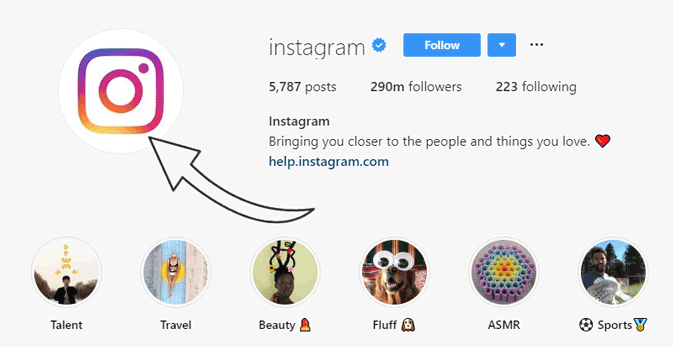
The photos in square format on Instagram
This is Instagram’s original format but it is no longer the only one today. It is however always very popular because it allows you to create a profile page with a homogeneous image grid. Here are the dimensions of an image in square format on Instagram: 1080 x 1080 pixels. Your publication will then be automatically displayed in your news feed in 293 x 293 pixel format.
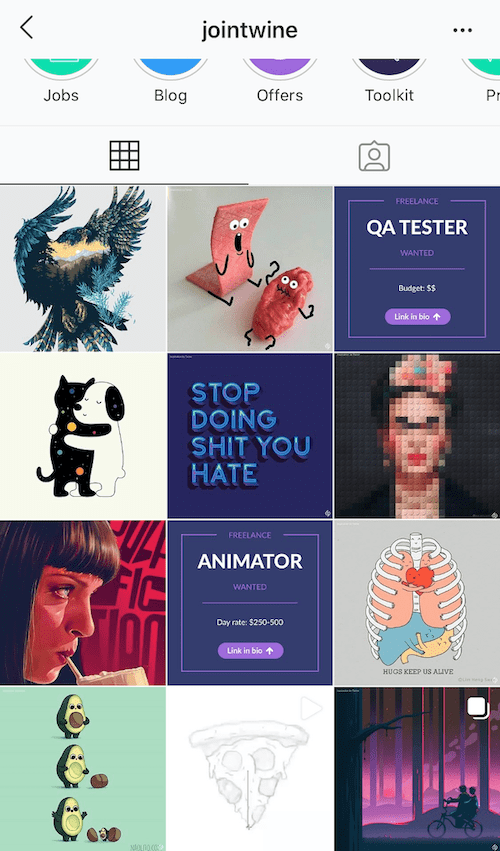
The portrait format of images on Instagram
This Instagram format has an advantage: it is more visible than other publications, because the portrait photos are displayed in length. It allows you to better distinguish yourself in the Instagrameurs news feed. Do not necessarily abuse it but vary your publications and integrate photos from time to time in portrait format. The size to be observed for a portrait photo are as follows: 1080 pixels wide x 1350 pixels long.
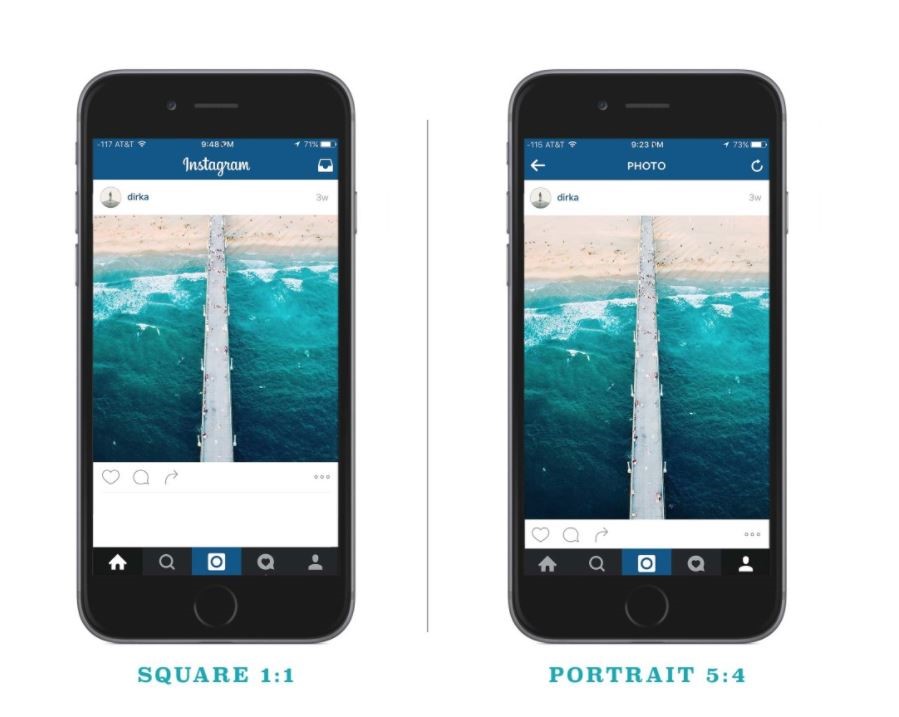
Landscape format on Instagram
This Instagram format is to be adopted if you have taken a photo or designed a horizontal creation. Naturally, it takes up less space on the news feed of your subscribers and therefore it is less visible. However, it is a format that remains perfectly suited to share room visuals. The dimensions of portrait images are as follows: 1080 x 608 pixels.

Instagram format, should we favor the square format ?
If you want to have a profile page with images in aesthetic and good quality format, indeed, you must favor the square format. Besides, on this page, the portrait or landscape photos are cut to be displayed in square format. A tip to avoid seeing your photos automatically retouched by the app: take shots from a smartphone or a tablet by directly choosing the square format. Therefore, no need for retouching, the photo will be of better quality.
Instagram video and story, what about these formats ?
Videos and stories quickly popularized on Instagram. They allow a more direct interaction with the community. For advertisers, this is an opportunity to publish live content and share their daily lives.
Human and engaging, Instagram stories allow you to publish ephemeral content (visible for only 24 hours) more fun or offset from your usual posts. In this format, you address the community directly, you can even take the opportunity to do surveys when you need to learn more about the tastes of your audience. So what Instagram format to use for your stories and videos ?
The format of videos on Instagram
For videos, nothing complicated, you can use the same dimensions as the images/photos mentioned above. It is up to you to choose the most suitable Instagram format for your video for example:
- Horizontal when you publish a video showing landscapes
- In portrait when you film to send a specific message to your community
- Square for any other type of classic content of the promotion type or new news
Be careful however, your videos must not exceed a period of 60 seconds and weigh less than 4GB.
The format of Instagram stories
When you publish a story on Instagram, you have the choice between posting photos or videos. The application does not treat them in the same way: however:
- Each images of your story are displayed for a period of 5 seconds
- For videos, these are segments of 15 seconds
- You cannot exceed 60 seconds of video in story
For a full screen display, be sure to comply with the following Instagram format: 1080 pixels per 1920 Pixel (a ratio 9:16).

Also pay attention to the “Safe Zone”, that is to say the fields where your name (above) and the “message” function (bottom) are placed (bottom). So you don’t have to show anything important in these two fields.
What are the file types to download?
Here are the recommendations to follow for videos and images on social networks:
Images: jpeg, png, gif
Videos: MP4 or MOV
The format of IGTV videos on Instagram
This feature was added in the application to allow users to share longer video content, up to an hour. The marketing idea that hides below is to be able to compete with the YouTube platform. For advertisers, IGTV format is a great opportunity to publish value -added content for their audience. This may be a video demonstration of your products, a free mini training, a filmed and shared event live … In short, let your creativity speak while based on the expectations of your subscribers !
On the format side, Instagram gives you the possibility to download videos with dimensions 1080 pixels by 1920 pixels for a 9:16 ratio, as for stories in fact. They are therefore generally displayed vertically. However, if you film horizontally, the user will also be able to see the video in full screen (if he correctly positions his smartphone or tablet in the same direction).
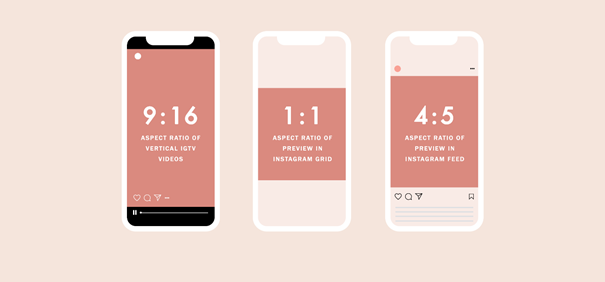
Note that your IGTV videos will be displayed in portrait mode in the news feed of your followers and in square format in your Instagram grid. For the miniature, you will have to create a visual in 420 pixel format by 654 pixels.
The Instagram format of Reels
Here is another function invented for competition (and in particular to thwart the development of Tiktok). Reals are small 15 or 30 second videos that you take directly using the Instagram camera. You can then edit them to make them even more creative and impactful by adding various textual, visual and/or sound elements. The dimensions for this type of video is 1080 x 1920 pixels as for IGTV and stories.
Reals are published directly in your news feed, in story or in the “Explorer” function. Besides, the latter is very useful in trying to receive new targets because your publications are visible by all Instagram users. All you have to do is create a video with good virality potential, add the appropriate hashtags and cross your fingers so that the magic operates !
A good Instagram format, yes, but that’s not all ..
Even using the best Instagram format, you will not be 100% sure of obtaining the desired marketing benefits. The application is handled with care if we want to meet success. Non -regular communications, content without character or added value will not be of good tone with a population of Internet users and informed mobile users. Failure is never far away, which can irreparably tarnish the e-reputation of a company.
Clearly, if you embark on Instagram, you must have a solid content and community management strategy. You must be diligent and always provide posts of the best possible quality in order to engage your community and conquer new targets. If you succeed in this challenge, Instagram will definitely be an extremely promising social network for your business ! As we say here: there is more than !
Consultant in natural and social SEO in Paris. I accompany companies of all sizes in their visibility strategy on the web.
His other articles
- SEO strategy: optimize your SEO strategy !
- Chatgpt: everything you need to know about the chatbot boosted with artificial intelligence
- Google Bard: Google’s chatbot boosted with artificial intelligence is revealed !



