The dimensions of images on social networks in 2023 | Sln Web, the size of the images on Instagram
The size of the images on Instagram
The quality of your images on social networks directly determine the success of your publications and your inbound marketing strategy.
The dimensions of images on social networks in 2023
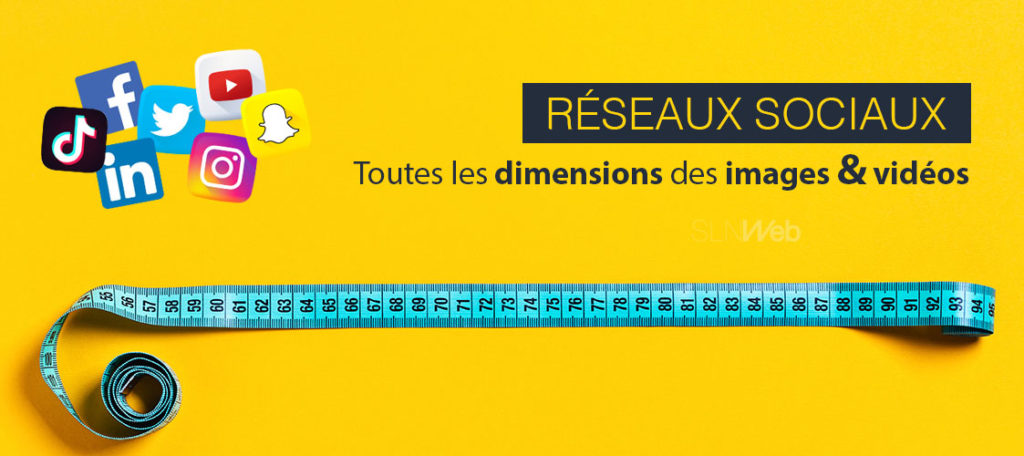
The quality of your images on social networks directly determine the success of your publications and your inbound marketing strategy.
A beautiful poorly cut image can make your publication a total flop on social networks.
The dimensions of images vary from one social network to another.
An image that appears perfectly on Facebook will not appear properly on LinkedIn or Twitter.
Sharing the same image on all your social networks without taking care to adapt the dimensions is not a viable option.
To help you publish the perfect image on social networks, we have identified here all the dimensions of profile photos, roofing photos and publications on social networks in 2023.
In this article, you will find:
- Facebook images dimensions
- Instagram images dimensions
- Twitter images dimensions
- Linkedin images dimensions
- The dimensions of YouTube images
- The dimensions of tiktok images and videos
- The dimensions of snapchat images
- The dimensions of Pinterest images
To go further and win customers with social networks, download the free guide ����

The dimensions of images on Facebook in 2023
To optimize your Facebook account or your Facebook page, I highly recommend that you download your profile photo and your cover photo in JPEG format.
If your Facebook profile photo or your cover photo contains text, you can use the PNG format.
In 2023, your profile photo on Facebook is displayed in a rounded format.
- The dimensions of the Facebook profile photo: 180 x 180 pixels
- The dimensions of the Facebook cover photo: 851 x 310 pixels
- The dimensions of the cover photo of a Facebook group: 820 x 428 pixels
- The dimensions of the profile photo of a Facebook page: 180 x 180 pixels
- The dimensions of the cover photo of a Facebook page: 820 x 312 pixels
- The dimensions of the cover photo of a Facebook event: 500 x 262 pixels

It is important to use a profile photo and an optimized cover photo on Facebook.
It is also essential to respect the right dimensions in your Facebook publications:
- The dimensions of an image shared on Facebook: 1200 x 630 pixels (in the timeline: 487 x 255 pixels)
- The dimensions of an illustration image of a shared link on Facebook: 1200 x 630 pixels
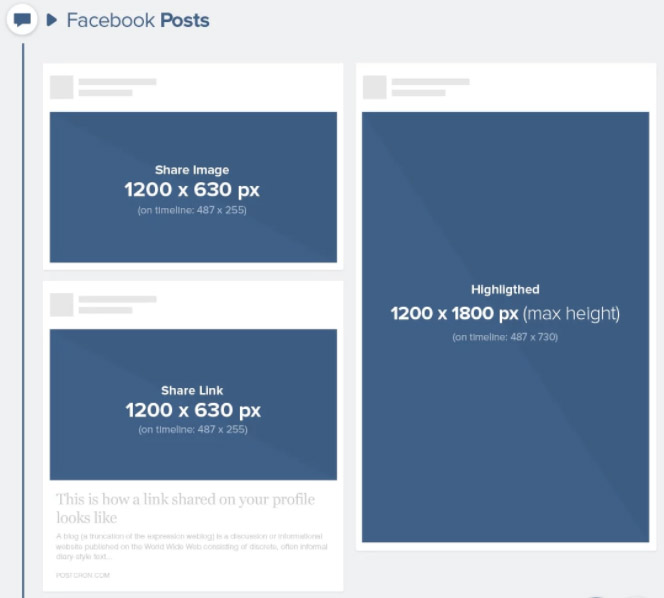
The dimensions of the images on Instagram in 2023
Respecting the size of an Instagram photo is essential. Here are the dimensions of the profile photo, the square photo, portrait and landscape:
- The dimensions of the Instagram profile photo: 150 x 150 pixels minimum – 320 x 320 recommended
- The dimensions of an Instagram square photo: 1080 x 1080 pixels
- The dimensions of an Instagram portrait photo: 1080 x 1350 pixels
- The dimensions of an Instagram landscape photo: 1080 x 566 pixels
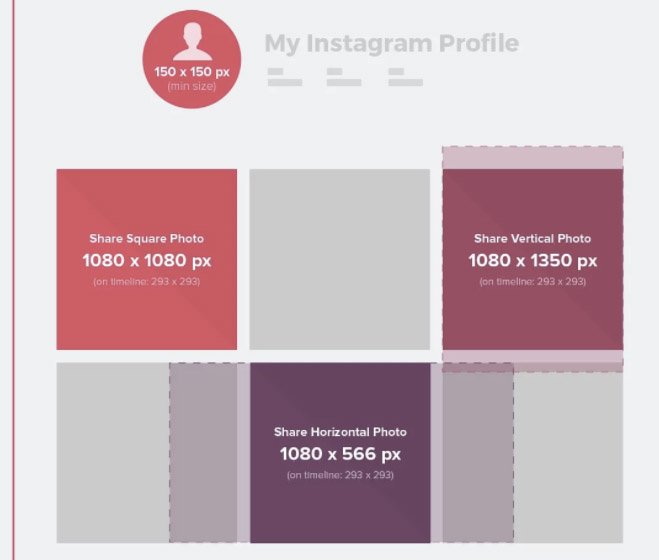
The dimensions of images on Twitter in 2023
The success of your communication on Twitter depends directly on the quality of your images. Using the right profile or cover photo size will allow you to optimize your Twitter account:
- The dimensions of the Twitter profile photo: 200 x 200 pixels minimum – 400 x 400 pixels recommended
- The dimensions of the Twitter cover photo: 1500 x 500 pixels
- The dimensions of a shared image on Twitter: 1024 x 512 pixels minimum – 1600 x 900 recommended
- The dimensions of an illustration image of a shared link on Twitter: 520 x 254 pixels minimum – 800 x 800 recommended
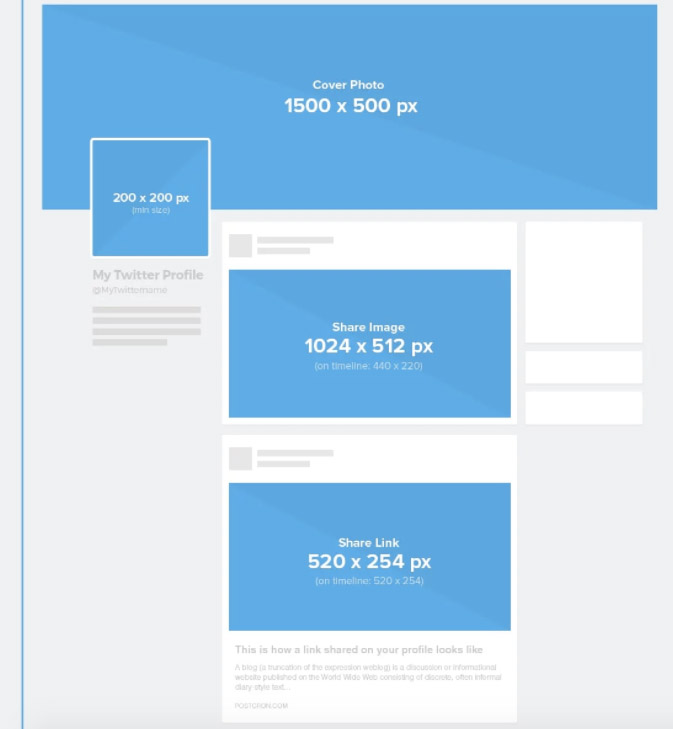
The dimensions of images on LinkedIn in 2023

Linkedin is your professional showcase. The quality of the images on LinkedIn is a central element. Note that on this social network, the size of the images vary between the account and the company page.
Dimensions of images on behalf of LinkedIn
Here are the dimensions of the profile photo, the cover photo as well as the size of the Images of Publications for a person account on LinkedIn:
- Linkedin profile photo dimensions: 400 x 400 pixels
- The dimensions of the LinkedIn cover photo: 1584 x 396 pixels
Image dimensions for the LinkedIn company page
- The dimensions of the profile photo of a LinkedIn page: 268 x 268 pixels
- The dimensions of the cover photo of a LinkedIn page: 1128 x 191 pixels
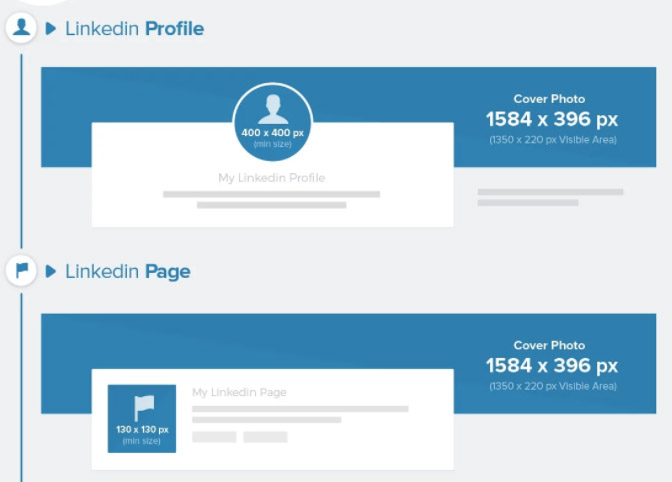
Dimensions of images in a LinkedIn publication
- The dimensions of a shared image on LinkedIn (recommended): 1200 x 1200 pixels
- The dimensions of an illustration image of a shared link on LinkedIn: 1200 x 627 pixels
- The dimensions of the videos shared on LinkedIn: between 256 x 144 pixels and 4096 x 2304 pixels
The dimensions of images on YouTube in 2023
- The dimensions of the YouTube profile photo: 800 x 800 pixels
- The dimensions of the YouTube cover photo: 2048 x 1152 pixels
- The dimensions of a YouTube video: 1280 x 720 pixels
Regarding the dimensions of the YouTube cover photo, it is important to take into account that the zone 1546 x 423 pixels in the center of the image will not be cut.
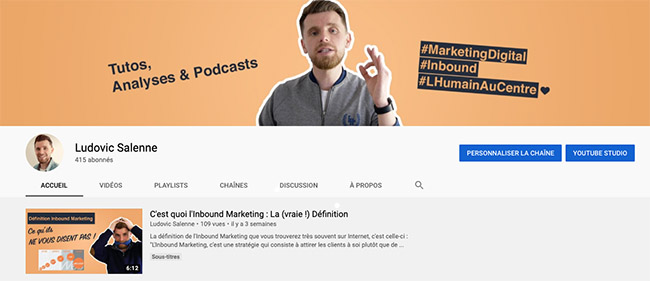
The dimensions of images on Tiktok in 2023
- The dimensions of the Tiktok profile photo: 100 x 100 pixels
- The dimensions of the Tiktok cover photo: 900 x 300 pixels
- The dimensions of a tiktok video: 1080 x 1920 pixels

The dimensions of images on snapchat in 2023
- The dimensions of the ads snapchat images: 1080 x 1920 pixels
- The dimensions of the images Snapchat Geofilter: 120 x 120 pixels
The dimensions of images on Pinterest in 2023
- The dimensions of the Pinterest profile photo: 165 x 165 pixels
- The dimensions of the Pinterest cover photo: 800 x 450 pixels
- The dimensions of an image shared on Pinterest: 236 pixels of width
- Fleet dimensions on Pinterest: 1080 x 1920 pixels
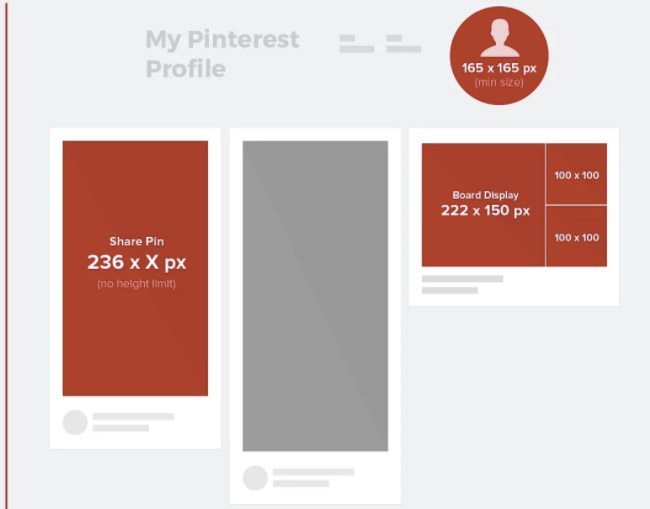
You want to train to improve your performance on social networks ? Discover our training:

Why is it important to use the good sizes of images on social networks ?
When you create content on social networks, there are lots of details to have in mind to get results.
Already, you must make sure that you respect copyright, image rights or citation right.
The best thing to do here is to use right -free image banks, such as Pexels.
part.Can go.com/Ludoslnl’Ath important point is to use the right tools to optimize your visuals. Here I recommend that you use Canva.
Finally, the last – but not the least important – detail that counts on social networks, is the size of the images.
For 4 major reasons:
→ You will avoid the pixisation of your images so that they keep a level of professional quality.
→ You will optimize the commitment of your publications thanks to a perfect poster on all screens.
→ You will avoid that your images are cropped on display and your audience will see them in their entirety.
→ You will save time using reusable templates already containing the right dimensions.
Here, you have all the information to create visually attractive posts on your social networks. Do not hesitate to record this page in favorites to come back as soon as you need it !
Founder of the SLN Web agency, I help you generate leads and convert them to customers. I created my 1st blog in 2000 with a Dreamcast and a Wanadoo 56K modem. Since then, I have given you all my tips to communicate on the internet well �� _ Discover my first book ” The Route du Bonheur seeming“” !
The size of the images on Instagram

Find below a series of recommendations to optimize your image sizes on Instagram, whether for your profile photo, your publications in the wire, your stories, your reals or your advertisements on the platform.
- Profile picture : The size of your profile photo on Instagram is displayed in 180x180pixels on Desktop. To optimize the quality of your image, the platform recommends a 200 × 200 pixel format. Note: Instagram will automatically crop your image to adapt it to the circular format, so take care to put the main elements in the center of your photo so that they are not cut.
- Photo publication: Whether your image is in square, portrait or landscape format, it is advisable to adopt 1080 pixels wide to get the best rendering possible and thus avoid losing in quality when Instagram compresses your image.
- Video publication: When you share a video on Instagram, it must adopt a rate of 30 images per second and be limited to a weight of 4 GB at most.
- Carrousel publication: Carousels allow you to post several content in a single publication (photos and videos in square, landscape or portrait format). On the other hand, the format of the first content in the carousel defines the format of all the following images.
- Instagram story : Stories must present a format between 1.91: 1 at least 1 and 9:16 a maximum. If you want your story to appear on the whole screen, use the 9:16 ratio with a format of 1080 × 1920 pixels.
- IGTV video : For an optimized cover photo of your IGTV video, it will have to respect a ratio of 1: 1.55, in format 420 × 654 pixels. In case you share your IGTV video on your Instagram wire, you will have to take into account the 1: 1 ratio and think about centering the important elements so that they appear without being cut.
- Reel publication: Information from a real (profile name, description, audio title) is displayed at the bottom of the screen. Be sure not to register important information there.
- Instagram advertising: Instagram recommends a minimum resolution of 1080 × 1080 pixels for sponsored posts. Regarding the stories, it will be necessary to leave 250 pixels without content at the top and at the bottom to prevent important elements be covered by the call-to-action or the icon of the profile.
- Instagram /
- Internet figures /
- Community management
Guide 2023: Image size on Facebook, Twitter, Instagram, YouTube, Linkedin…

The sizes of photos on Facebook, Twitter, Instagram and others have just been updated. You can keep this page in favorite to more easily access all dimensions of images and photos. We have designed it because for any project related to social networks, the same questions arise:
- What is the size of a profile photo on Facebook ?
- What must be the dimensions of images to the front page of the articles ?
- What is the size of the blanket photos on Twitter ?
- In the Twitter timeline, what dimensions make the images ?
- On Instagram, the images do how many pixels ?
To facilitate the task of community managers and designers, find below all sizes to know on social networks. We will regularly update this page so that the sizes of photos on social networks are correct.
Do not hesitate to contact us if you notice a change in dimensions of the images. You can click on the social network of your choice to access the sizes of images: Facebook, Twitter, Instagram, YouTube, Linkedin, Snapchat, Tiktok, Pinterest, Tumblr, Weibo and Wechat.
The size of the images on Facebook
- Profile photo on Facebook: 320 pixels wide and 320 pixels high minimum,
- Facebook cover photo: 851 × 315 pixels, according to Facebook recommendations (720 pixels wide) at least),
- Photo on Facebook: the recommended size is 1200 × 630 pixels,
- Photo published in a story on Facebook: 1080 × 1920 pixels,
- Photo for Facebook ads in the feed: 1080 × 1350 pixels (with a minimum320 pixels in width), according to Facebook recommendations,
- Photo for Facebook ADS in instant items: 1200 × 1200 pixels at least,
- Photo for Facebook Ads in Messenger: 1200 × 1,200 pixels at least.
These recommendations allow you to optimize most of your visuals on Facebook. To go further, see this guide: the size of the images on Facebook. It contains the recommended dimensions for advertisements, events, etc.
The size of the images on Twitter
- Profile photo on Twitter: 400 × 400 pixels (recommended size), with a minimum size of 200 × 200 pixels,
- Twitter cover photo: 1500 × 500 pixels, according to Twitter’s recommendations,
- Photo in-stream: 1200 × 1200 or 1200 × 628 pixels (recommended), cut in 600 × 335 format,
- Photo for a sponsored tweet: 600 × 335 pixels at least,
- Photo in a twitter card: 800 × 418 pixels (ratio 1.91: 1) and 800 × 800 pixels (ratio 1: 1) for a website, an application, or carousels (all images will have to present the same size). The Twitter Card intended for direct messages will have to comply with the 800 × 418 pixel format.
It is strongly advised to follow these different recommendations to obtain a better quality for your photos published on Twitter. To go further, consult this guide: the size of the images on Twitter. You will find all the dimensions recommended by the platform for the different types of advertisements.
The size of the images on Instagram
Instagram now allows you to publish vertical, horizontal and square format photos.
Instagram profile photo size
- Instagram profile photo: 150 × 150 pixels
Note: be sure to properly upload an image large enough to adapt well to the profile photo. Indeed, the latter being circular in shape, the main elements of the Instagram profile photo must be well centered, so that they are not cropped.
Size for different photo formats on Instagram (feed)
- Instagram photo in landscape format: 1080 × 566 pixels,
- Instagram photo in portrait format: 1080 × 1350 pixels,
- Instagram photo in square format: 1080 × 1080 pixels,
- Recommended sizes: Download the photo at least 1080 pixels wide and between 566px and 1350px high, depending on the landscape or portrait format.
It is strongly advised to upload an image of 1080 pixels wide to obtain a better quality overview.
Other sizes for images on Instagram
- Photo for Instagram vignettes: 161 × 161 pixels (recommended import size: 1080 pixels wide),
- Photo for Instagram stories: 1080 × 1920 pixels (recommended), ratio 9:16,
- Photo for carousels: 1080 × 566 pixels (landscape format), 1080 × 1350 pixels (portrait format), 1080 × 1080 (square format),
- Size for Instagram advertising formats: 1080 × 566 (landscape), 1080 × 1080 pixels (square), with a width between 320 pixels and 1080 pixels maximum. Also leave 250 pixels without content at the top of your photo to prevent it from being covered when it is starting again,
- Size for Instagram advertising stories: 1080 × 1920 pixels.
The size of the images on YouTube
- YouTube channel photo: 800 × 800 pixels, displayed in 80 × 80 pixels,
- YouTube cover photo: 2560 × 1440 pixels (recommended), at least 2048 × 1152,
- Thumbnail: 1280 × 720 pixels,
- Maximum weight: 6 MB,
- Video size: 1280 × 720 pixels,
- Youtube Shorts: 1080 × 1920 pixels.
The size of the images on LinkedIn
- Linkedin profile photo: 400 × 400 pixels minimum (8 MB max, JPG, GIF or PNG),
- Linkedin cover photo: 1584 × 396 pixels (recommended),
- Linkedin pages logo (Company): 268 × 268 pixels (PNG, JPG or GIF),
- Linkedin pages cover photo (Company): 1128 × 191 pixels,
- Photo type “Hero” of LinkedIn pages: 1128 × 376 pixels (banner),
- Linkedin pages “square” logo: 60 × 60 pixels minimum,
- Photo for a link on a LinkedIn blog: 1200 × 627 pixels (recommended).
When you copy an url on LinkedIn, the image of the shared page will appear automatically in the preview, if a photo is available. You can change this image and upload the one you want from your computer. This image must be 1200 × 627 pixels (ratio 1.91: 1), with at least 200 pixels wide.
- The page logo for an advertisement: 100 × 100 pixels,
- Background of a spotlight advertisement: 300 × 250 pixels,
- Image of sponsored content: 640 × 360 pixels (ratio 1.91: 1), 360 × 360 pixels (ratio 1: 1), 360 × 640 (1: 1.91) at least,
- Images of sponsored content Carousel: 1080 × 1080 pixels recommended (ratio 1: 1).
The size of the images on Snapchat
- Geofilter: 1080 × 1920 pixels, png-24 transparent, < 300 Ko, ratio 9:16,
- Snapchat ads: 1080x1920px, ratio 9:16, 5 MB maximum,
- Logo for a brand sticker: 993 × 284 pixels in PNG-24 with transparent background,
- Image: 360 × 600 pixels (provide a buffer zone of 175 pixels at the top of the image), 2 MB maximum,
- Filter: 1080 × 2340 pixels, PNG-24 with transparent background, the text should not be placed at less than 310 pixels from the top or the bottom of the screen, 300 KB maximum.
Image sizes on Tiktok
If the minimum size required for a profile photo on Tiktok is 20 × 20 pixels, it is recommended to upload a photo of a higher dimension to obtain better image quality on the platform.
- Profile photo on Tiktok: 20 × 20 pixels minimum,
- Photo to illustrate a tiktok video: 1080 × 1920 pixels.
The size of the images on Pinterest
- Pinterest profile photo: 165 × 165 pixels (recommended), it is displayed in 120x120px,
- Pinterest cover photo: 800 × 450 pixels minimum,
- Pinterest pins photo (PIN): 1000 × 1500 pixels (recommended), ratio 2: 3, displayed with a fixed width of 236 pixels, or 1000 × 1000 for pines in square format,
- Pin Idea: 1,080 × 1 920 pixels (ratio 9:16)
- Story for a pin: 1080 × 1920 pixels (recommended),
- Pins collections: 1000 × 1000 pixels or 1000 × 1500 pixels,
- Pinterest sponsored pin photos: 1000 × 1500 (ratio 2: 3) Recommended,
- Sponsored pins carousel: 100 × 1500 pixels or 100 × 1000 pixels,
- Shopping advertising: 1000 × 1500 (recommended),
- Format: JPEG, PNG or GIF.
The size of the images on Tumblr
- Tumblr profile photo: 128 × 128 pixels (recommended),
- Tumblr cover photo: at least 640 × 360 pixels, 3000 × 1055 pixels (recommended),
- Images shared on Tumblr: displayed in the Tumblr in 500 × 750 pixel flow at least, 1280 × 1920 pixels maximum,
- GIF Shared on Tumblr: 500px wide and 1mb maximum.
For a post with a single image, provide a photo size 500 pixels wide, 245 pixels wide for two photos, and 160 pixels wide for a publication comprising three photos.
- Photo in a shared link on Tumblr: displayed in 130 × 130 pixels overview,
- Photo of an audio post: 169 × 169 pixels,
- Photo of a sponsored post: 1280 × 1920 pixels (recommended).
The size of the images on Weibo
- Profile photo: 200x200px, displayed in 100x100px (in circle),
- Cover photo: 920x300px,
- Banner: 560x260px,
- Contest Preview: 640x640px,
- INSTREAM: 120x120px.
The size of the images on WeChat
- Profile photo: 200 x 200 pixels (JPG, PNG) in RGB,
- Image of link in feed: 900 x 500 pixels (displayed in 360 × 200 pixels),
- Right’s link image: 400 x 400 pixels (displayed in 200 × 200 px).



