Splitter image – Cut the image in pieces – Free online tool, Cut the online image – Free tool
Cut a circle in the image
No additional skill is required to crop the image using this tool. You must place the image in the tool, then slide the reframing zone to define it in the reframing zone, then click on the image crop button to process.
Splitter image – Cut the image into pieces
Splitter image is a free online tool, where you can divide images into pieces in all directions (vertical, horizontal or both). The separator is added to the image, the user can drag and place the separator in the position where he wishes to divide the image exactly. The Divide Image option in part is used to divide the images into matrix or mosaic by providing the number of lines and columns.
How does this tool work ?
The image fractionation tool divides the image using two options. The first load The displacing separator with the image and the second uses a matrix type separator by providing the number of lines and columns as a input. Once defined, the tool will read the coordinates and launch the process to break the image. Finally, the overview of the split image is displayed with the download button.
Is it a free tool ?
The image splitting tool is completely free and this is a full version, no hidden payment, no registration required, no demonstration version and no other limitation. You can divide any number of images without any restrictions.
Are my images secure ?
Yes, the split tool breaks the image in the browser. Do not worry, your images are not downloaded from the server or elsewhere, so they are highly secure and no one can access your images except you.
Download option
It is easy to download images split in one time in compressed format, once the image cut into pieces, the preview of the fractional images is displayed in the tool with the download button in compressed format.
Are there restrictions ?
There is no restriction to use this tool, you can divide any number of images, in any direction, as you wish. No connection, no registration and no other limitations with this tool.
Cut a circle in the image

Reflect the image quickly using this tool, simply place the image in the reframing and define the movable window available on the image, then click the Recader the image button to crop the image outside the moving. The overview of the cropped image is displayed in the preview section with the download button.
Supported image formats
This tool supports the most common image formats such as (.jpg, .jpeg, .png, .BMP etc.) to make a reframing in this tool. The height/width ratio of the image is kept, even for large images.
Is it a free tool ?
The image cropping tool is completely free and this is a full version, without hidden payments, without registration, without demonstration versions and without other limitations. You can crop any number of images without any restrictions.
Are my images secure ?
Yes, we use customer side scripts and the whole process is carried out in the user browser. Your images are not downloaded from the server or elsewhere, so no one can access your images except you.
Required skills ?
No additional skill is required to crop the image using this tool. You must place the image in the tool, then slide the reframing zone to define it in the reframing zone, then click on the image crop button to process.
Are there restrictions ?
There is no restriction to use this tool, you can crop as many images as you wish. No connection, no registration and no other limitation with this tool.
Cut an online image for free
Whether you are a professional or beginner designer, you often need to crop, cut an image or delete the background for visual conceptions. For this reason, a truly reliable image crop is something you always expect to have in your online image editor. Need a simple and versatile tool ? Test the Vistacreate photo cropping ! Our design platform offers a quick and easy to use online cropping tool so that nothing prevents you from giving life to your creative ideas. In Vistacreate image reframe, you will find many other free design features and editing tools. Without particular skill, you can cut an online image, apply filters or adjust color parameters – Vistacreate to everything to seduce you !
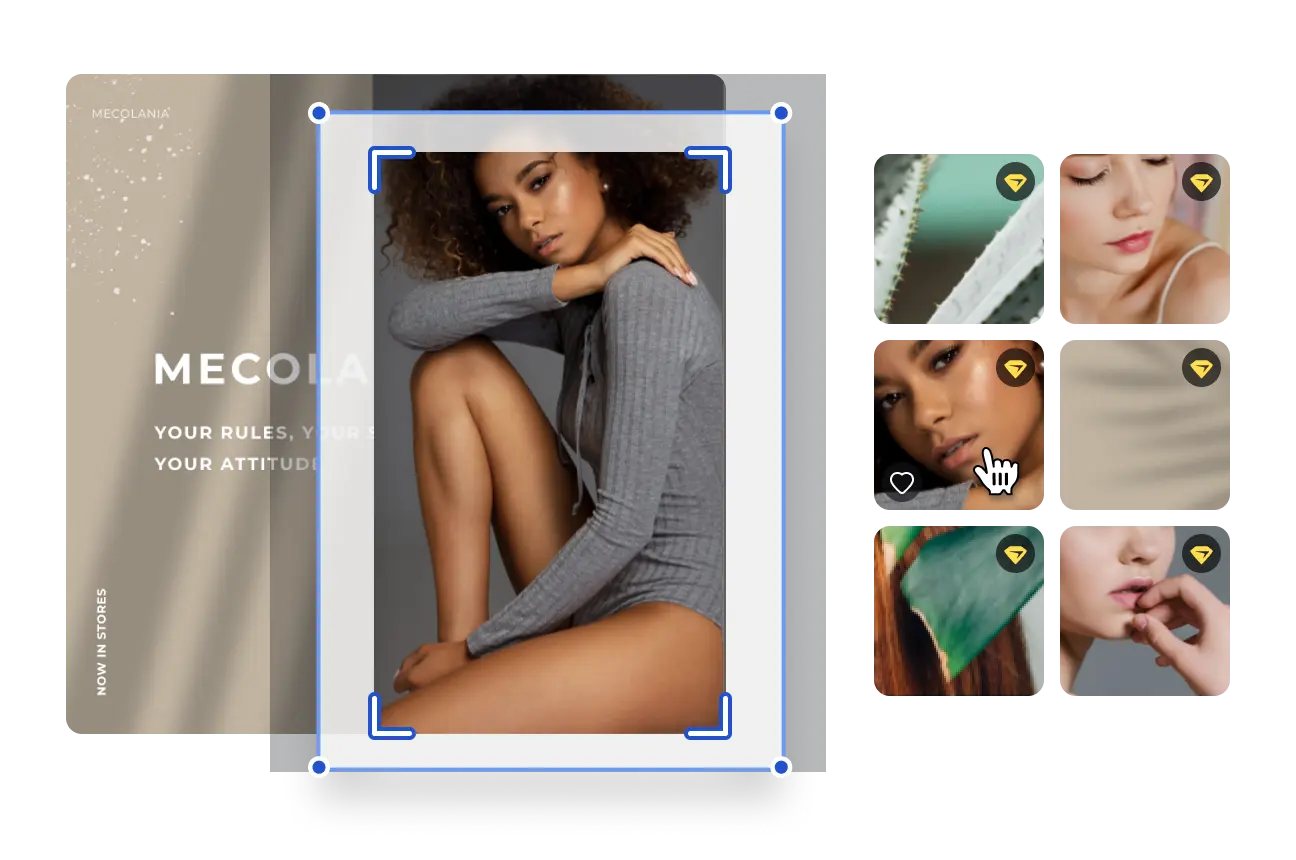
Choose a model to edit
Facebook publication
Instagram video story
Youtube channel design
Main advantages of image cropping with Vistacreate
Remove the background and easily reframe your image online in Vistacreate and define the perfect size for your design. Our online editor, with its free photo cropping tool, allows you to cut any image in a few clicks. Whether you want to cut off an online circular image or perform a photo crop with the right proportions and the right width, you will find the right tool in Vistacreate. Discover a variety of features such as deleting background and reframing options in our online editor, and adjust your photos to make them even more attractive.
Cut your photo
You are looking for a personalized photo cropping tool ? Do not look any further because the Vistacreate photo cropping is exactly what you need ! Cut your photo at one time by simply clicking on the referral button. Try our online cropping tool and easily define the desired size for your photo.
Crop several images
Forget the limits on the number of images you can change. With personalized Vistacreate image reframing, you can cut and crop as many images as you wish ! Place the photos you want to edit on the worktop and easily apply our online cropping tool to each of them, at the right proportions.
Online image
Use the Vistacreate image clipper to cut an image in several parts or cut an image to highlight a specific point. Or change the backgrounds for online commerce, and you can also improve your image with an elegant frame from an extensive gallery of creative resources.
Define a personalized form
With our photo cropping, you can crop images in personalized online shapes. Just drag and drop an image on the white work space, click on the button to apply a mask in the superior toolbar and choose from different shapes to play with your creative ideas.
Resize at once
In Vistacreate, you can not only reframe your image online, but also adjust it to different platforms. You want to use your visual as a miniature youtube, profile photo or blog image ? No problem ! Choose from predefined formats or define a specific size, and quickly resize your image.
Download and share
Recede the images online and share your visuals from the editor or download them in the desired format-JPG, PDF or PNG. Vistacreate will also advise you on the options that best suit your channel or your design format.
Useful tips for cutting an online image
Although it seems easy to crop photos, there are several rules that will help amateurs and pros to do things every time. Consult these useful tips on images reframing and get the best results each time.
Gently on the edges
When you reframe an online image to cut an element, do not reframe too close to the central focal element. Leave a free space around to facilitate alignment with the other elements of your visual
Watch out for details
When you reframe an online image, pay attention to details. It is best to avoid scoring important details, as small as they are, especially if they add to your overall idea. You can always press the cancellation button in our image reframing, so do not hesitate to experiment.
Keep the ladder in mind
An integrated functionality of the Vistacreate image cropping is the possibility of adjusting the ladder on the fly. This leaves the visible background, so that you can preview the result when reframing the images.
Use the grid
It can be difficult to see the right cut when you reframe an online photo. Try using a grid to check the focal point of your image. Then plan the cutout around this point and cut the photo online.
How to cut an online photo
Select a virgin work area or choose from free model options in Vistacreate. Transfer your own files to the editor or use photos of our gallery of creative resources.
Cut the photo online
Click on the image you want to modify and select the Recadent Image option in the Superior Toolbar. Choose the width and proportions of the area to be cropped by dragging the sides of the frame and click once you have defined the right size.
Adjust the cropping
After defining your crop area, you can move the image inside the area by simply dragging it. Do it to perfectly adjust your design, without any particular skill.
Edit and download
Use other features in Vistacreate to refine the process and your design. Once you have cut your photo online at the right width and good proportions, modify it with objects, filters or effects, then download it in the desired format.
Browse trendy models and start your project
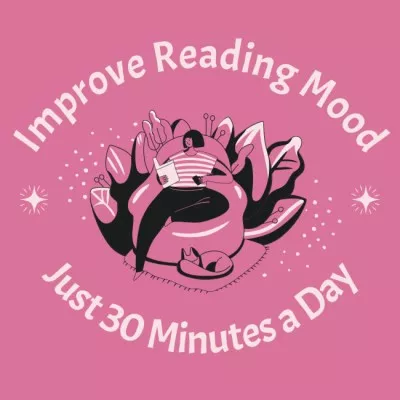



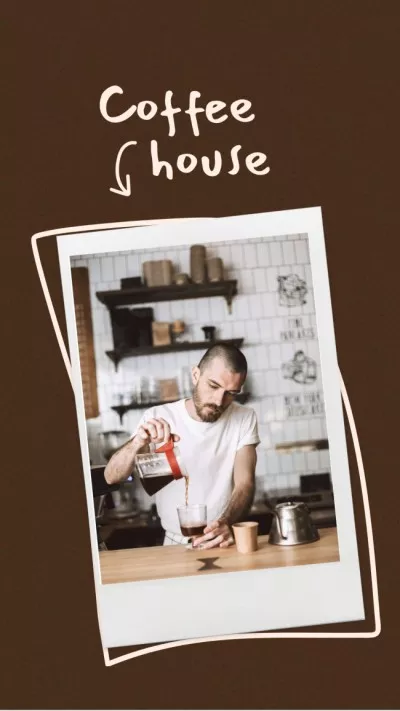
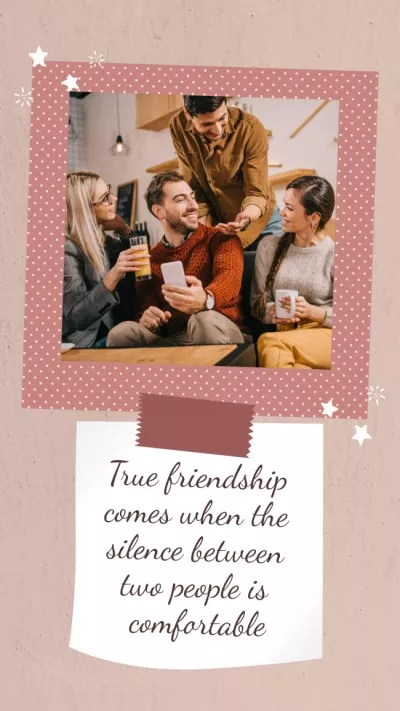

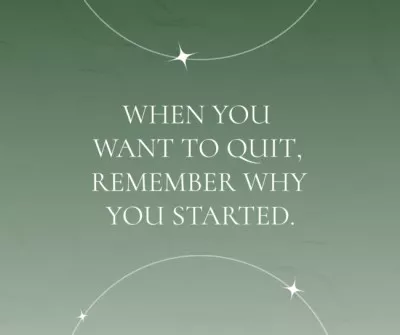
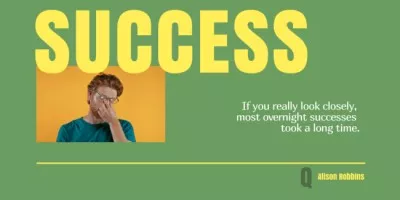
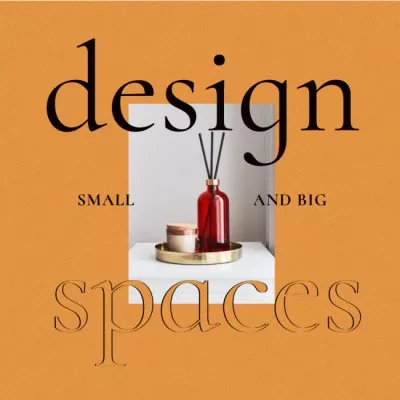


Faq
Can I crop online images for free in Vistacreate ?
Yes, absolutely. Whether you choose Vistacreate models, people of people, photos of our creative resource gallery or use your own photos for your brand image, you have the ability to crop online images for free in Vistacreate, modify their width , delete the background, and more.
What are the formats available for download in Vistacreate ?
Vistacreate offers several options when downloading. Cut your image online, then download it in JPG, PDF, PDF print or png format. The most interesting is that you can download for free as many visuals as you wish. Freely cut your photo with a good width in Vistacreate and record it in the desired format for subsequent use.
How to cut photos for my visual ?
That your image contains people or other central elements, the basic grids are perfect for determining the best way to crop your composition. Take a minute to consult the Golden Ratio and the rule of three in order to really add an even more professional value to all your visuals.
Can I use photo cropping on my Android device ?
Yes you can. As a free application to cut an image, Vistacreate is available for Android and iOS. Our team is constantly working to ensure that the application has the same features as the office version. The app is absolutely free, so you can reframe photos freely on your phone. Simply install the application, choose or transfer your image and use the personalized photo cropping tool for your brand image.



