Plays Store and App Store badges: how to use them well?, The essential steps for the design of logo d app | Tailor Brands
The essential steps in the design of a logo for a mobile application
For the two badges, the bottom must be monochrome and united or contain a simple image that does not hide the badges or does not alter their legibility.
Use of Play Store Badges and App Store

After edition of your iOS or Android mobile application by a development agency or a service provider, you have to share it and advertise it ! One of the most obvious ways to promote it is to offer download links. It seems simple, and yet ! The use of famous badges Play Store ™ and the App Store ™ is very regulated … Here are some specific rules to follow if you want to use them in your communication in the “rules of the art”.
1/ Graphics
As well for the Play Store ™ badge as the App Store ™, it is strictly prohibited to modify the graphics of the badges: colors, orientation, arrangement of the elements, alter the readability of the content, etc. For iOS, use: 
and not :  For Android, you must respect the rules below:
For Android, you must respect the rules below: 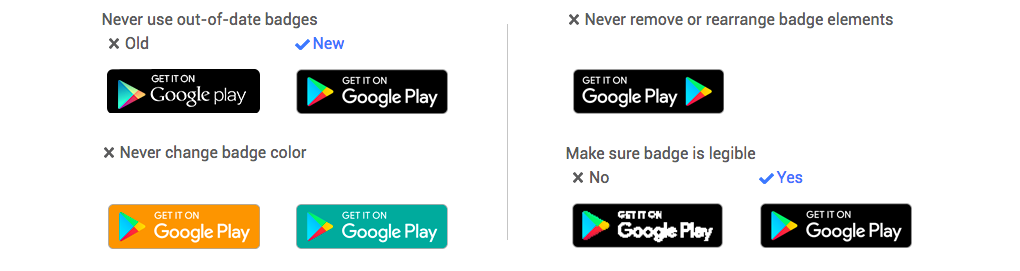 Of course, Android and Apple, do not abandon you on the side of the road. They have made very useful tools available to us. They invite you to download the official badges for your campaigns:
Of course, Android and Apple, do not abandon you on the side of the road. They have made very useful tools available to us. They invite you to download the official badges for your campaigns:
- Official Play Store ™ badge
- Official Badge App Store ™
2/ Badge contents
The language of the badge must always be adapted to that of the targeted public, but the terms “play store” and “app store” should not be translated. It is also mandatory to always use the latest version of the badge. For example, the “Android Market” badge is obsolete.
These badges must always contain a link and redirect the user to the targeted blind.
3/ positioning of the badge
In the event that your mobile application has been designed under several Operating systems, the order and size of your badges are also standardized. For example: the App Store ™ badge must always be placed in first position while that of the Play Store ™ must have the same size or be larger than other badges.
4/ Background
For the two badges, the bottom must be monochrome and united or contain a simple image that does not hide the badges or does not alter their legibility.
5/ Free space around the badge
- Play Store ™: the free space left around the badge must correspond to a quarter of the height of the badge
- App Store ™:
- On mobile: a tenth of the height of the badge
- Elsewhere: 10mm in print and 40 pixels in digital
Here are the main rules to respect to use these download badges. To find out more, here are the guidelines (official user guides) of these graphic elements for Android and Apple.

If you want another way to share the download links for your mobile application, take a look at Zcodes, the multiplatform Qrcode.
Our expertise by your side
And if we were talking about your upcoming projects ?
The essential steps in the design of a logo for a mobile application
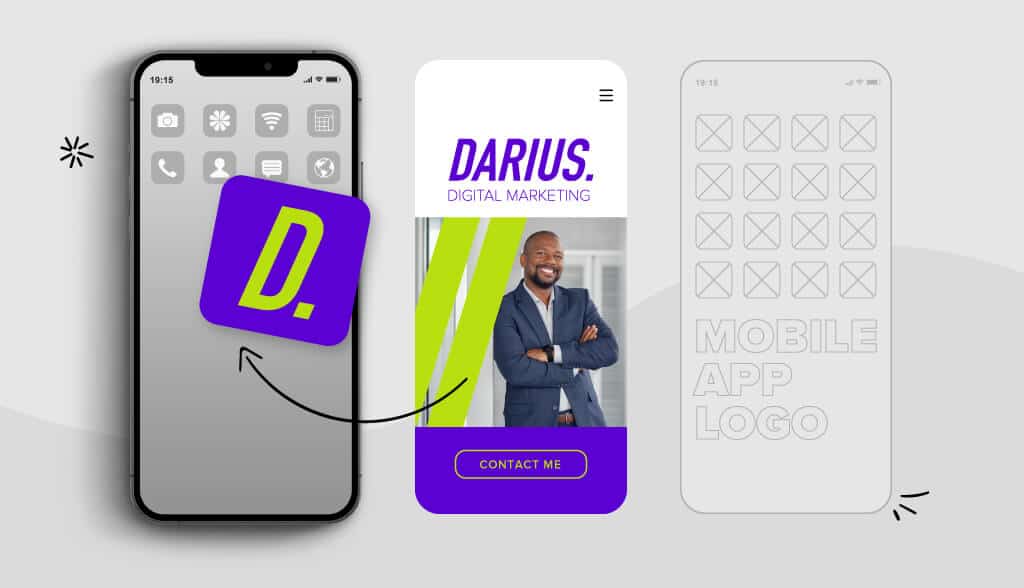
If you have invested time to create a mobile application for your business, then you need a captivating logo to top it off. Application icons are used to distinguish different applications, allowing them to be easily recognized and to distinguish them.
Have you noticed that when you browse your phone to open an application, simple and clear icons are always those around which you first head ? This is because the developers have carefully thought about the design of their logo, because they know that a strong logo is what will decide users to click on your application rather than that of someone else.
Application icons do not do everything when it comes to the design process, your application will also have to work well to be considered a good application.
However, application logos are important. They often give an idea of the level of professionalism in the design. An amateur logo will give the impression of an amateur application. This will indicate to your audience for whom your application is, and why they should (we hope) use it.
Let’s take a look at how to design an application logo that will show your audience how useful your application is !
Steps to design a mobile application logo
Here are some tips to help you create the logo of your application:



