Parallels Desktop for Mac Business Edition – License Subscription (3 Years) – 1 User – PDFM -Entsub -3y -ML – Virtualization customer., Parallels: Mac and Windows virtualization, remote application server, Mac management solutions
Execution of Windows under Mac
Mac owner, you regret some Linux or Windows applications, but you do not want or cannot install a new operating system hard ? Virtualization could be the solution. Parallels Desktop offers you the possibility of virtualizing Windows, Linux and even another version of MacOS from your Mac. Compatible with Mac Intel and Apple Silicon, this solution is cut exclusively for macOS, which ensures excellent performance and designed features for Apple machines.
Parallels Desktop for Mac Business Edition – Subscription license (3 years) – 1 User
Parallels Desktop for Mac is not only the most reliable and best rated solution but also the most recommended to run Windows programs on your Mac.
With Parallels Desktop for Mac, you can perform Windows Programs and Mac OS X Lion Applications without any problem. In fact, this solution combines speed, reliability and control.
Configure Parallels Desktop for Mac is a real children’s game. Migrate all programs, documents, photos, musical files as well as the browser brands of your PC to your Mac. Then you just have to execute them as if they were made for your Mac. You take advantage of the best of both worlds on one and the same office, all without reboot!
Choose the degree of integration of Windows that suits you. Indeed, Parallels Desktop offers you the choice between several display modes. Result: you can customize the level of integration between Mac and Windows without making the slightest compromise in terms of performance.
Execution of Windows under Mac
Find the parallel solution that suits you best

PARALLES RAS
Simplified management of virtual applications and offices.
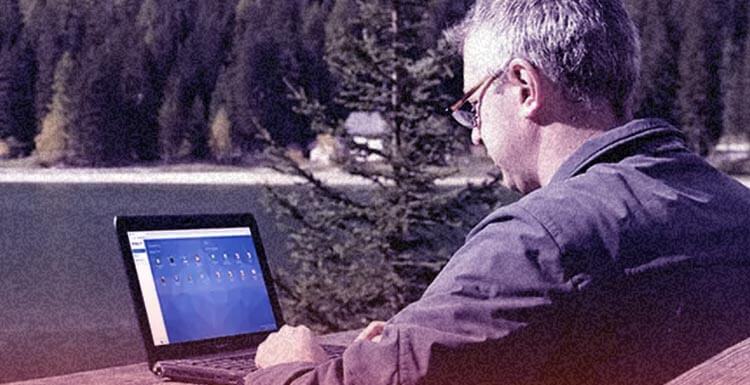
Parallels Awingu
Allows secure remote access to applications, offices and files from the browser.

Desktop parallels for chromeos
Run complete Windows applications directly on Enterprise and Education Chrome devices.
Testimonials
“Parallels Desktop is the simplest, fastest and best integrated application to run Windows applications or Windows Office on Apple OS. »»
Edward Mendelson
Pcmag.com
“Parallels RAS provides access to business applications from any device connected to the Internet in all transparency. »»
Dayton Perrin
Server III administrator,
Rawls College of Business
To become partner
We undertake to give our distribution partners the means to accelerate the growth of their activities and meet the needs of their customers thanks to innovative and flexible solutions.
Free Desktop Parallels trial version
You use a mobile device. We will send you the download link at your email address so that you can download Paullels Desktop directly to your computer.
You are almost there !
Consult your mailbox on your computer to download your free trial version.
© Parallels International GmbH. All rights reserved.
- RAS (Remote Application Server)
- Parallels Desktop for Mac Business Edition
- Desktop Parallels for Mac Pro Edition
- Desktop parallels for chromeos
- Parallels Desktop for Mac
- Toolbox parallels for Mac and Windows
- Parallels Access
Parallels Desktop for Mac
Parallels Desktop is the bridge between MacOS and Windows, allowing Mac users to run Windows applications without restarting. A powerful and fluid virtualization solution.
Star Star Star Star Star
3.0 (212 notes)
File_Download 7412 (30 days)
Your recommendation has been taken into account, thank you !
Free antivirus awarded for its effectiveness
Anti-Malware security Avast scans your machine in real time looking for potential threats
Wi-Fi network protection Avast secures your Wi-Fi network and all the devices that are connected to it
A light antivirus Avast antivirus has little impact on the performance of your machine
Your download is ready !
If the download does not start automatically, click here
Wait until the program is downloaded
Launch the installer and follow the instructions
Take advantage of Avast
In order to take into account your opinion, please confirm that you are not a robot:
Please confirm that you are not a robot
Parallels Desktop is the best and the only serious choice of virtualization solution to date compatible with the entire Mac sold by Apple. We can come to forget that we use two different operating systems in coherence mode as everything is fluid and stable. Its ease of use in fact a solution for everyone, whether you are a beginner who wants to play on a Mac or a professional who needs special software. Software indicated for Mac users lacking windows.
- Why use Parallels Desktop ?
- How to install Parallels Desktop ?
- How to use Parallels Desktop ?
- Price
- What are the alternatives with Desktop Parallels ?
Why use Parallels Desktop ?
Mac owner, you regret some Linux or Windows applications, but you do not want or cannot install a new operating system hard ? Virtualization could be the solution. Parallels Desktop offers you the possibility of virtualizing Windows, Linux and even another version of MacOS from your Mac. Compatible with Mac Intel and Apple Silicon, this solution is cut exclusively for macOS, which ensures excellent performance and designed features for Apple machines.
Here is a non-exhaustive list of operating systems that can be virtualized:
- MacOS Monterey
- Windows 10
- Windows 11
- Ubuntu
- Fedora
- Debian
- Kali Linux
Transparent integration
One of the biggest desktop parallel advantages is its transparent integration with macOS. Imagine being able to launch your favorite Windows applications directly from the MacOS Dock, without having to juggle between two operating systems. This is exactly what Parallels Desktop offers you. In addition, the sharing of files between MacOS and Windows is disconcerting, making the transfer of documents or photos easier than ever.
Resources optimization
Parallels Desktop is designed to make the most of your Mac. He intelligently uses your machine’s resources to guarantee optimal performance. Whether you perform a gourmet resource application on Windows or simultaneously use several applications on MacOS and Windows, Parallels Desktop ensures that your mac remains reactive.
Extended compatibility
Beyond Windows, Parallels Desktop offers compatibility extended with many other operating systems. Whether you want to explore Linux, test a new operating system or even execute an old version of MacOS, Parallels Desktop offers you this flexibility. This versatility makes him an invaluable tool for developers, testers and IT professionals.
Updates and continuous support
Parallels undertakes to provide regular updates for Desktop Parallels, thus guaranteeing its compatibility with the latest versions of MacOS and Windows. In addition, with a reactive technical support and an active user community, you will never be left to fend for yourself in the event of a problem.
For IT professionals and developers, Parallels Desktop offers advanced features such as coding of code, support for several screens and the possibility of creating virtual machines with specific material configurations. These features allow professionals to adapt Parallels Desktop to their specific needs.
How to install Parallels Desktop ?
Parallels Desktop is a paid application, with different editions available according to your needs. Although you can use it without user account, create one gives you access to additional features and updates. Parallels Desktop is available for MacOS, but it is designed to execute other operating systems, such as Windows and Linux, on Mac machines.
How to use Parallels Desktop ?
Parallels Desktop is a paid application, with different editions available according to your needs. Although you can use it without user account, create one gives you access to additional features and updates. Parallels Desktop is available for MacOS, but it is designed to execute other operating systems, such as Windows and Linux, on Mac machines.
Price
Parallels Desktop offers 14 -day test version and a multitude of licenses at various rates with assistance for the user:
- € 79.99 for the standard edition (annual subscription).
- € 99.99 for standard edition (unique purchase or perpetual license).
- € 49.99 for upgrading an old standard edition to the current version (unique purchase or update of a perpetual license).
- € 99.99 for the Pro Edition (Annual Subscription).
- € 49.99 for upgrading an old standard edition to the Pro version (annual subscription which returns to the normal price above the year after).
- € 99.99 for the Business Edition (annual subscription).
What are the alternatives with Desktop Parallels ?
If Parallels Desktop does not meet your needs or if you are simply curious to know the alternatives, here are some recommended options:
- VMware Fusion : Like parallels, VMware Fusion is a robust solution to execute Windows on Mac, offering a range of features for professionals and businesses.
- Virtualbox : It is an open source option which, although less integrated than parallels or vmware, offers solid support for various operating systems.
- Boot camp : Integrated directly into macOS, Boot Camp allows you to install Windows as a secondary operating system, requiring a restart to go from Mac to Windows.
Specifications
| Editor | Parallels |
| Size | 2.01 MB |
| Downloads | 7343 (last 7 days) |
| Licence | Commercial software |
| Last update | 09/12/2023 |
| Operating system | macos |
| Categories | Virtualization |



