IP address: what is it, what use, and how it works?, How to locate an IP address precisely ? Blog Coder
How to locate an IP address precisely
You will also find several free online tools to allow you to locate an IP address easily.
IP address: what is it, what use, and how it works ?
The IP address, to put it simply, is the registration of your connected device and will allow it to communicate with the others.
An IP address, it is what ?
IP is the abbreviation of the Internet Protocol, ie “Internet protocol” in French. The IP address is a kind of code that allows the identification of each terminal connected to the Internet. When we talk about terminal, we talk about any connected object. It can therefore be a computer, a server, a smartphone, a game console, a printer, etc.
Thus, the IP address makes it possible to identify each device, to distinguish them from each other. However, in reality, several devices can share the same IP address. For example, to clarify the subject, if your home devices are connected to the Internet by your box, they share an IP address, that of your box.
Its role is to allow the delivery of data to be done towards the right place, what is called “routing”. In fact, it must be the right device that is “contacted”, the right recipient.
What is she like ?
The classic format of an IP address consists of four blocks, themselves made up of number up to 255, the latter separated by points. This series can, for example, look like this: 183.10.262.1.
Please note there are different types of IP addresses, and these are not all used for the same purpose. Indeed, there are static IP addresses, so -called fixed IP, dynamic IPs, private IP addresses or, finally, public IP addresses.
How the different types of IP addresses work ?
As we have just seen, IP addresses are available in several types. To put it simply, here is how these translate:
- Private IP addresses are used in an internal network. They allow your peripheral devices to communicate with your router. In fact, each of your devices connected to your private network will be able to recognize others and they will be able to exchange between them. You can manually define these IP addresses or let your router do it for you.
- Public IP addresses, on the other hand, are used outside your private network. It is your service provider that attributes it to you and it is thanks to them that your network (whether domestic or professional) will be able to communicate with other network devices in the world. It is these IP addresses that will allow you to access different websites or even receive emails, for example.
Whether private or public, IP addresses have two characteristics, they can be:
- static, and in this case, keep the same identity with each connection
- or dynamic. In this case, this means that your IP address changes with each new connection.
Ask us, we do it for you !
Call our advisers for your procedures (eligibility, change of operator. ))
From Monday to Friday from 8 a.m. to 9 p.m. Saturday from 9 a.m. to 7 p.m. Sunday from 9 a.m. to 5 p.m
How to locate an IP address precisely ?

You will also find several free online tools to allow you to locate an IP address easily.
What is an IP address ?
Let’s start with a few basic elements. An IP address is a unique identifier for each computer or phone connected to the Internet. A standard IP address has several figures, separated by points.
Thanks to IP addresses, electronic devices can connect and share data between them. Even if each computer or device connected to the Internet has its own IP address (“local IP addresses”), the latter are rarely accessible to the outside world.
The bulk of the work is done through routers. The routers connect to individual computers, then connect to the Internet using their own IP address, also called “external IP addresses”.
The external IP address is provided by the user’s internet service provider is that which is actually used when browsing a website or any other action on the Internet.
If you do not want to be geolocated thanks to your IP address, you can use a VPN.
+250,000 freelancers available on coder.com


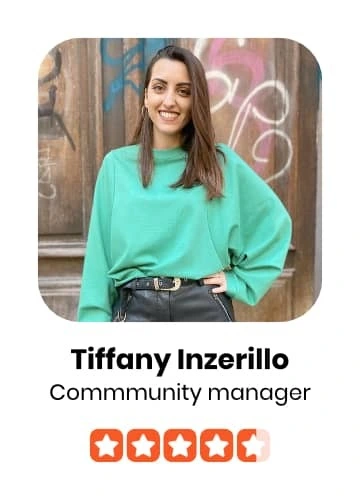

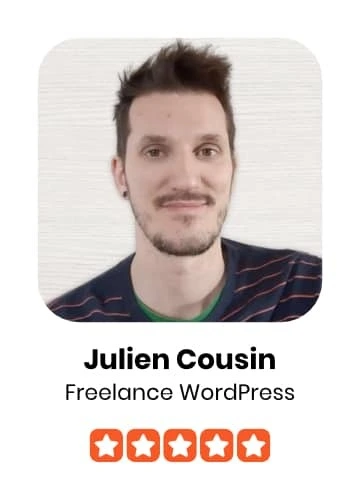


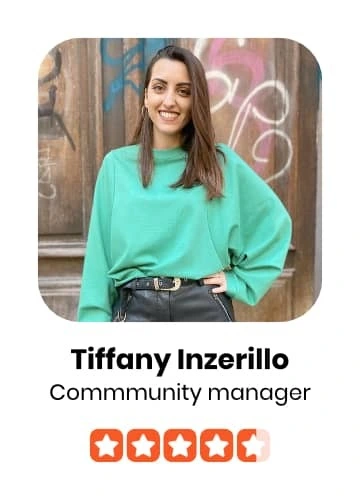

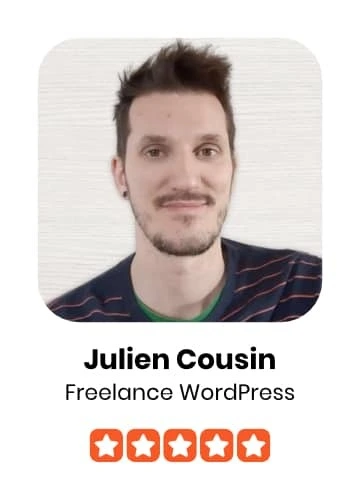
Fast, free and without obligation
What is IP-based geolocation ?
IP -based geolocation is a way to locate a computer or mobile device connected to the Internet.
To start, everything you need is the IP address of your target, which you can get using a simple PHP script, and a geolocation search tool. The geolocation tool then questions public databases to determine the contact details and registration information for the requested IP address.
Thanks to an online tool, you can follow an IP address and go up close to the exact place where a person is, if they communicate with you via the Internet … and if you want to know where they really are. We will see that there are several reasons to want to access this information.
If you can recover its IP address, you will be able to know the location of the device, a few kilometers away. In fact, you will get the following information:
- Country
- Region
- City
- Postal code
- Longitude and latitude
Some sites go so far as to point a “pine” on a card, with a radius inside which is the desired device.
Sites to geolocate an IP address
You need evidence ? Let’s see where you are, in real time, at present. The tools listed below all allow you to geolocate you. Some of them also test another IP address than yours.
Maxmind
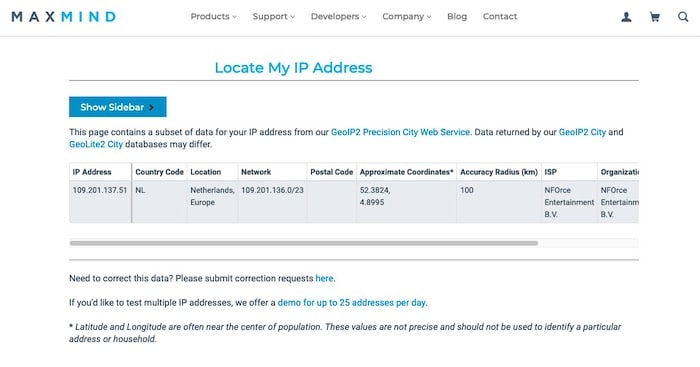
Ipstack
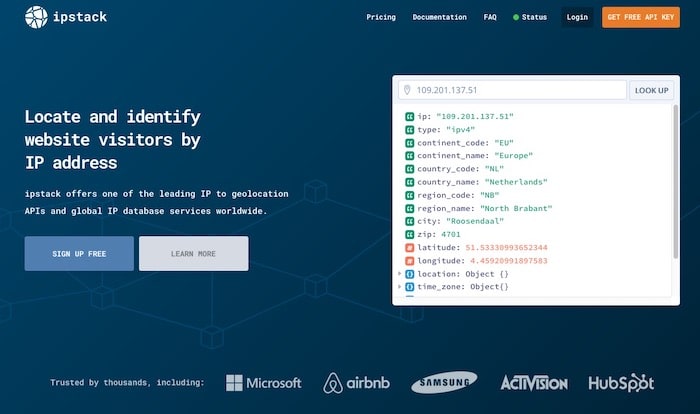
IPlocation
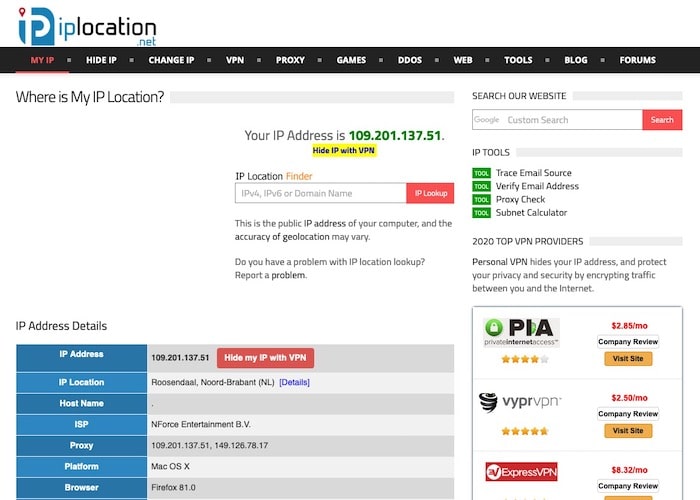
Geolocalise-IP

My public IP
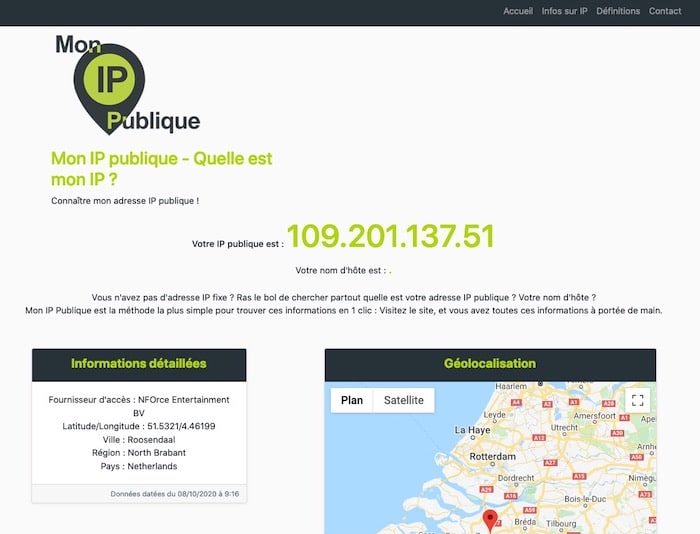
Trace My IP
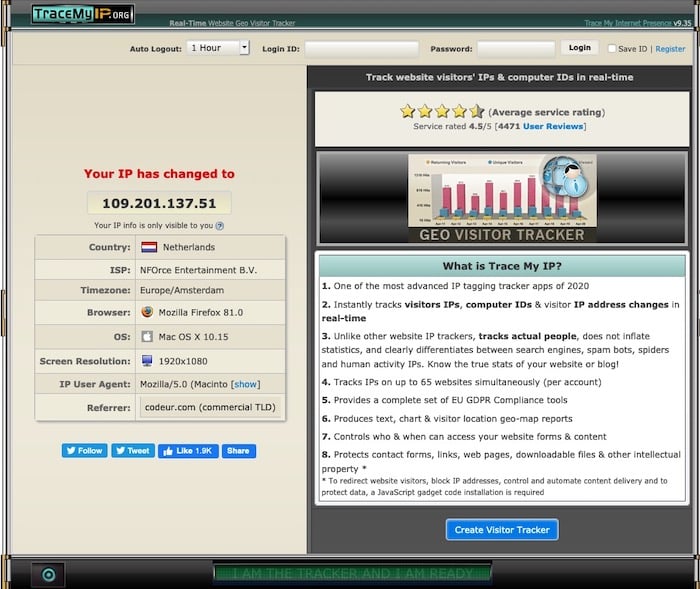
Find ip
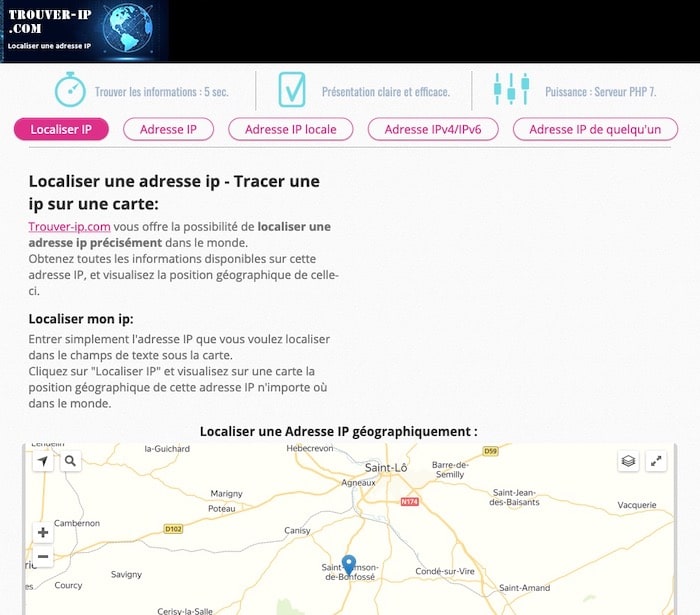
How it works ?
IP addresses are distributed by Iana (a department of ICANN), which allocates them to a regional internet register. Regional registers then allocate these addresses to our Internet access providers (Free, Orange, Bouygues Telecom, etc.).
All addresses thus distributed are stored inside huge databases. These are the databases that are questioned by the tools mentioned above and which allow you to know the region in which an IP address has been assigned.
If you have tested several, you will probably have noticed that the above tools have variable precision: this is due to the fact that they do not all question the same database.
What is the use of the geolocation of an IP address ?
There are many uses of IP -based geolocation. Here are some current examples:
Presentation a different content to certain users
IP -based geolocation can be used to enhance a different product with users depending on where they are located.
For example, users of a place close to a yoga teacher can obtain a physical service, while other users (connected to a more distant place that would prevent them from attending a course) can be offered A book or online course.
Cause a feeling of proximity
Geolocation can display the name of a precise city or region in the title of a web page, in order to give an impression of proximity, and to better capture the attention of the user.
Translate the site directly in the user’s language
You can take advantage of IP geolocation to disseminate content -based contents. Lots of very large websites have this function, it is not only reserved for rich and can be implemented quite easily.
Freelance developers registered on coder.com can help you set it up on your site. Describe your project on the platform to receive their quote for free.
Set up features on your site thanks to the visitors’ IP
You want to better understand your main target, maybe you are looking to create personas to improve your marketing ? You can use the location of your visitors to find out if you touch one country more than another, an urban audience or not, etc !
Customer knowledge, personalization of offers, choice of automatic languages, selection of closest stores, etc. The commercial possibilities offered by the geolocation of visitors to your site are numerous.
Post your project on free codeur.com to use this knowledge and develop features that will allow you to boost your sales quickly.
Find the best freelancers on coder.com
Publish an ad in 2 minutes and receive your first quotes.
Create your
Website
+ 72,000 webmasters available



