Install and connect my 7 fiber box, SFR fiber installation: how the connection takes place?
SFR fiber installation: how to be connected
When subscribing to an offer SFR box With optical fiber, you must make an appointment with a technician so that the latter connects your accommodation to this technology and installs a home inside your home Optical wall outlet To connect your SFR box.
Install and connect my 7 fiber box
Before installing your 7 fiber box, make sure that the contents of your installation pack is complete.
This must contain:
- The 7 fiber box,
- A power supply block,
- an optical cable,
- A step by step installation,
- a document of safety and regulatory compliance instructions.
Install my 7 fiber box
Important: the 7 fiber box is not designed for a wall installation. For optimal and safe installation, read the installation precautions .
Installation precautions
- The optical cable is fragile, it should not be folded so as not to prevent the propagation of the optical signal.
- The optical signal is dangerous, it can cause eye damage. Do not see the connectors or the end of the optical cable directly.
- Dust impacts optical performance:
- Remove the optical port cap only when you are ready to insert the optical cable,
- If the optical cable withdraws, reinsert the cap in optical port.
Placement of the 7 fiber box
- In order to optimize the quality of the WiFi network, position the box vertically, preferably about 1m above the ground, to facilitate the spread of WiFi waves.
- Release the space around the box to avoid any obstruction on the emission or reception of the signal. Note that too thick walls (concrete, bricks or metal partitions) disrupt WiFi waves.
- Avoid placing your box near metallic objects, aquariums and electromagnetic devices (DECT wireless telephone, remote monitoring, baby alarm, microwave oven, halogen lamps, etc.) because these can cause interference and degrade the WiFi signal.
Connect my 7 fiber box
Important: take your fiber password sent by SMS or email. The latter is also available in your RED or Red & me Customer Account from the “Offer” section via the “Equipment” tab .
1. Connect the optical cable to the green Pon connector (6) of the box,
IMPORTANT: Do not look from the end of the optical cable or the Pon connector.
2 Connect to Port Tel, your landline phone with a cable (RJ11), not supplied with the box,
3. Connect the power supply to the electrical outlet and connect it to the supply connector (5) of the box,
4. Turn on your box and wait for the front light to the front of the box flashes. If the indicator s does not flash, connect the optical cable to the other ports of your wall outlet.
Connect in wifi or ethernet
Before you start
Make sure that the S (3) indicator flashes well then check that the WiFi light on the top of the box lights up before switching to the wifi or ethernet connection steps.
- To connect Ethernet equipment, connect an ethernet cable (not supplied in the installation pack) to one of the 4 yellow yellow ports,
- To connect your wifi smartphone or tablet, scan the QR code located under your box using a QR code flash application or your camera (for recent mobiles and tablets),
- You can also connect your computer, tablet or smartphone to WiFi, by entering the identifiers: “network name” and “wifi safety key” located at the back of your box, in terms of connections, ,
4. Launch your internet browser and enter the address https: // 192.168.1.1 then enter the fiber password received by SMS or Email,
5. Internet access is established in a few minutes and the box will restart for an update,
6. All the front lights must be on and fixed to confirm that the installation of your 7 fiber box is well finished.
Request technical assistance
I have been a fixed customer for less than 2 months
- As a new fixed customer, you have free telephone assistance (from a fixed line) on 0801 82 00 36, reachable from 8 a.m. to 9 p.m., from Monday to Saturday .
- This number is accessible for 2 months from activation of your RED line and is not for customers over 2 months old or mobile customers.
I have been a fixed customer for more than 2 months
Beyond 2 months, you can continue to contact our advisers thanks to your Red & me app.
- authenticate yourself with your fixed identifiers,
- Go to the “Help” section
- Click on “Launch the diagnosis of my box” or “contact us,
- Let yourself be guided to be put in touch with an advisor.
SFR fiber installation: how to be connected ?
You have just subscribed to an SFR fiber offer to enjoy a faster flow than ADSL ? If your accommodation is not yet connected to the fiber optic network, the intervention of an SFR technician is essential. Discover on this guide how the fiber connection takes place at your home with this supplier and how much the SFR fiber installation costs.
SFR fiber line opening
Eligibility test, subscription, installation … Our approved advisers take care of everything !
How is the installation of the SFR fiber at your home ?
When subscribing to an offer SFR box With optical fiber, you must make an appointment with a technician so that the latter connects your accommodation to this technology and installs a home inside your home Optical wall outlet To connect your SFR box.
If your accommodation is already connected to the network optical fiber , concretely if an optical socket is already installed at home, theSFR fiber installation by a technician is also necessary. Nevertheless, the intervention in your accommodation is faster. Indeed, the day of the intervention, the SFR technician is responsible for checking the compliance of your fiber optic socket, installing your box and activating your SFR Fiber line.
Note that if your Optical terminal socket (PTO) does not comply, the installer changes cable or optical socket to comply with your installation.
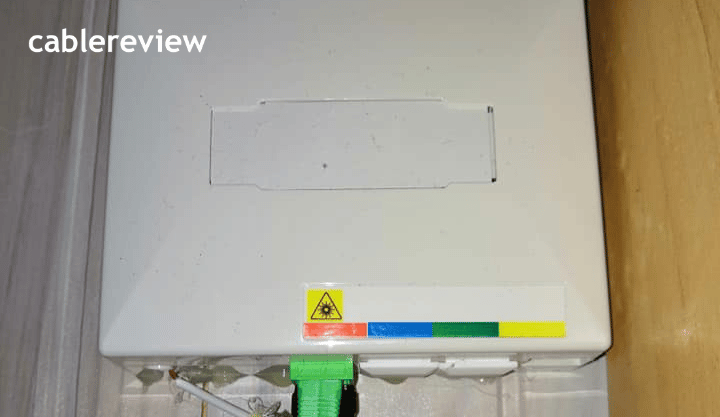
On the day of the intervention, depending on the configuration of the premises, the installer validates with you the path of the fiber in your accommodation before installing the optical socket, that is to say the Optical termination point (PTO).
You also choose the location of the optical socket with the technician so that it is adapted to your needs. For information, the SFR box is connected to this fiber socket.
Step 3: Activation of the SFR Fiber line
Once your accommodation is connected to the FTTH network and the installation of the PTO socket has been completed, the technician must activate your SFR Fiber line at Mutualization point. This pooling point (PM) is accessible in a street cabinet if you live in a pavilion or at the foot of the building if you live in an apartment.
Step 4: Connection of your equipment by the technician
Once the effective fiber connection, the SFR technician installs your equipment, namely the SFR Box 7, there SFR Box 8 or the SFR Box 8x Depending on your internet subscription as well as your TV decoder (SFR Connect TV or sfr box 8 TV) to put them into service. Once your equipment has been installed, you benefit from your very high speed SFR services.
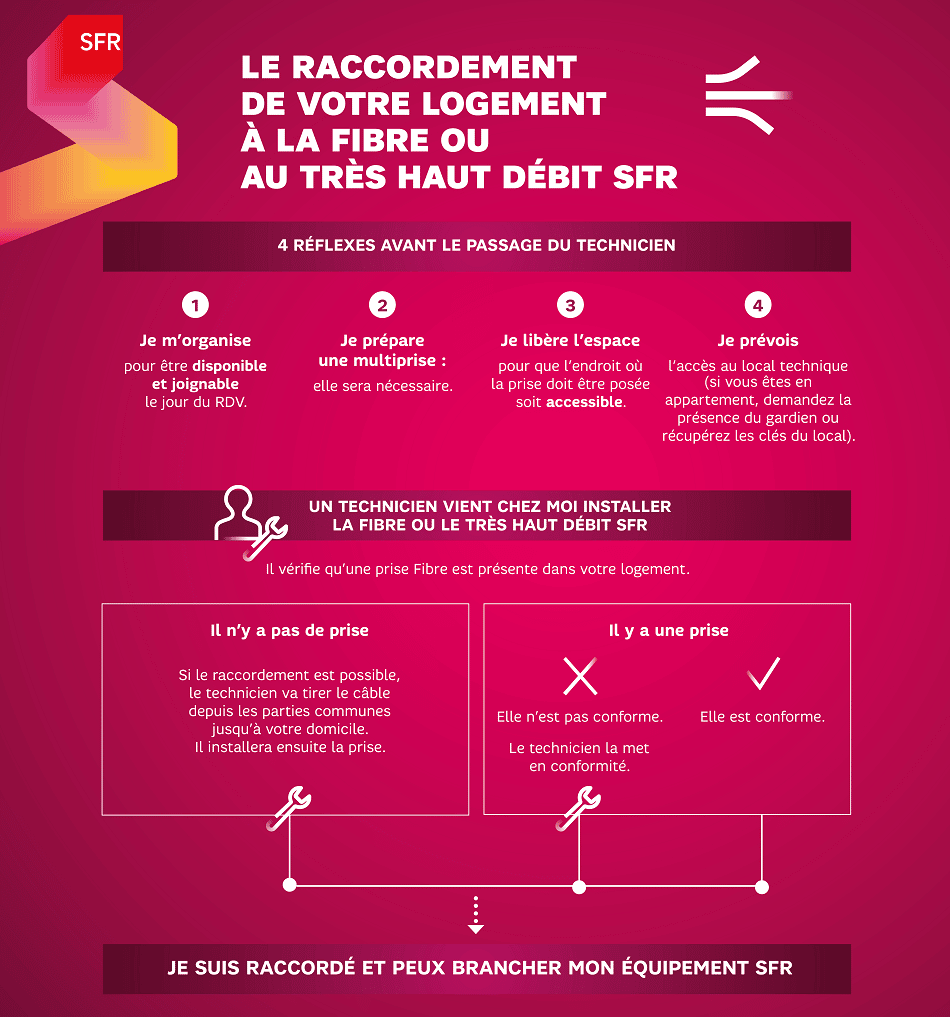
The installation of the SFR fiber in a connected accommodation
If your accommodation already has an optical terminal socket, an SFR fiber installation appointment is still necessary. However, this installation is faster and at no cost.
On the day of the intervention, the technician will check the compliance of the fiber socket. If the optical socket is in accordance, it activates the SFR fiber line and the installation of your Internet equipment (Box + TV decoder).
In the case of a non -compliant fiber socket, the installer puts the latter in compliance or replaces it before activating your SFR fiber line and connecting your box and your TV decoder.
What are the SFR box offers with fiber ?
The Red Carré operator markets 3 SFR box offers with optical fiber:
- SFR Fiber Starter, the cheapest internet offer of the operator,
- SFR Fiber Power,
- SFR Premium fiber.
Note that it is possible to complete this offer with many options: Disney+, youth bouquets ..
Know your eligibility for SFR fiber
To benefit from very high speed box offers with FTTH fiber, it is necessary to test the eligibility of your residential area. To do this, simply perform a eligibility test Using your postal address or landlord number.
If your neighborhood has not yet been connected to SFR fiber, you can choose an SFR Box offer with the ADSL to have a high speed internet connection or an offer 4G+ SFR box To take advantage of very high speed via the 4G mobile network at home.



