How to know your positioning on Google?, 8 sites to check its position on Google in 2021
8 sites to check its position on Google in 2021
Accuranker allows you to make a free 14 -day trial after which you can cancel the registration if you are not satisfied.
Positioning on Google: how to check your exact position ?
Do you know your positioning on Google ? In this article you will find an effective method to know and follow your positions on Google.

Knowing your positioning on Google with accuracy is essential before registering in a natural referencing and positioning approach. Analysis of the position of your web pages on your keywords is also essential before initiating an overhaul of your website, this allows you to properly redirect the pages of your site which benefit from a good ranking on Google (Redirection 301).
Positioning methods and monitoring tools
- Some tools are free and accessible to everyone (search engines, SEO soft, Google Search console, etc.)
- Others are paid and often reserved for SEO agencies and SEO managers (Yooda Seeurank, Yooda Insight, Rank.Fr, myposeo).
The big advantage of automated solutions results in time saving. Indeed, it is not uncommon to follow the positioning of a site on a large number of keywords. Beyond 50 keywords to follow, manual monitoring is to be excluded. Manual monitoring is indicated only for a few keywords to follow monthly.
We are going to focus on the manual method using the Google search engine. This method is the easiest to implement and allows you to quickly and accurately know your position on your main keywords.
How to find your position on Google ?
A priori, nothing could be simpler ! Just open your favorite browser and type a keyword on Google.fr, it only remains to scroll the results until you meet one of your web pages.
And no ! It would be too beautiful and too simple, the context of internet research is constantly evolving and positioning fluctuations in engines have never been so important. You can do the test with one of your keywords, note your position in the results before testing another method.
The fluctuations of your positions on Google
Ranking a page in serp (search engine) For the same request may vary considerably from one user to another.
Many factors lead to movements in the results displayed by Google for the same research, these movement can even call into question the importance of “Official positioning” of a page in some cases.
Disturbing elements in the positioning of web pages:
- The history, the cache and the cookies installed on your favorite browser;
- Research history recorded by engines;
- Connection to a user account on Google (via Gmail, G+, …);
- Language and country of origin and geolocation of requests;
- Google Maps’ results;
- The location and the Google datacenters used during research;
- The number of pages displayed in search results;
- The results from Google+;
All these disruptive factors are added to the natural movements of the positioning of web pages in the Google index.
These disturbances also have the effect of complicating manual monitoring of your positioning on Google. Fortunately, some simple operations make it possible to get rid of these disturbing elements to know your real classification in the search results.
Know your positioning on Google with precision
To know your Real positioning on Google, You must carry out the following actions:
- Delete cookies and your browser history,
- Disconnect you from your Google and Gmail accounts,
- Use only Google.fr and not the search bars installed in your browser,
- Test your requests in several geographic areas via Google’s search options.
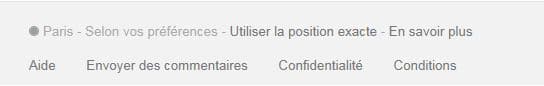
Tip: preferably use a browser that you almost never use, it will be easier to maintain it “clean” and you will not risk losing your navigation preferences and your recorded passwords during a handling error.
To be sure to know your exact position, You can also use a private navigation window in your favorite browser. You can also use a search engine without tracking using Google algorithm such as Startpage.
After carrying out these operations, you can again test your positioning on Google, in the majority of cases you will find a different result.
Example of positioning test: Incidence of Google search options.Fr
The objective of this example is to show you the impact of the position of a user in the classification of a web page in search results.
Conditions for carrying out the positioning test
- Navigator used: Internet Explorer with an empty cache and without any search bar;
- Selected keywords: Redesign website and web agency;
- Localizations chosen in research options: Lyon, Paris, Brest and Compiègne.
Other important information: the Anthedesign web agency is located in Attichy 20 minutes from Compiègne.
Positioning test results
Keyword: Redesign website
- Lyon: 1st
- Paris: 1st
- Brest: 1st
- Compiègne: 1st
Keyword: Web agency
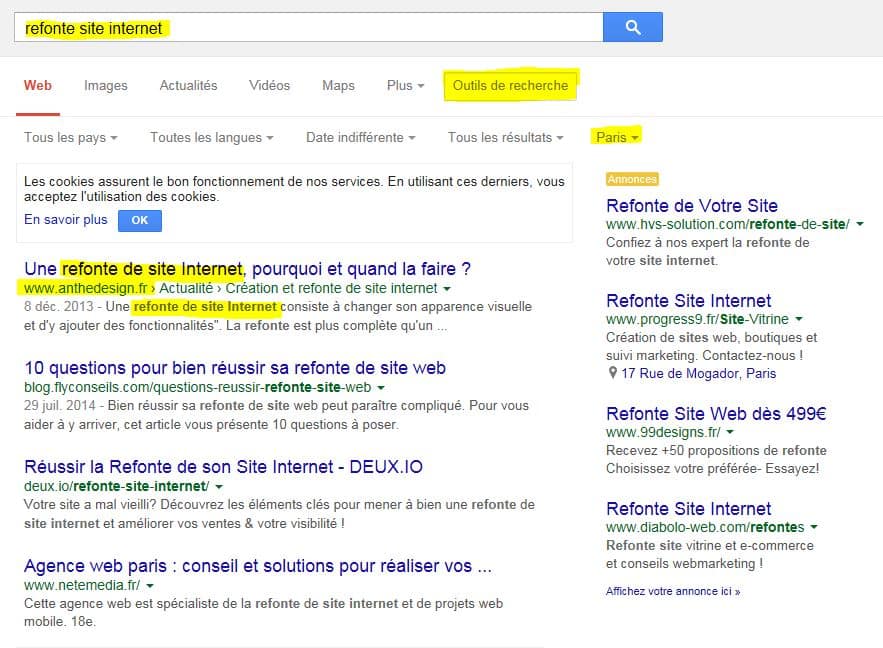
- Lyon: 8 th
- Paris: 16 th
- Brest: 9 th
- Compiègne: 2 nd
Conclusion of the test
We clearly observe a homogeneity of the positioning results on the keyword redesign website, this keyword is therefore not sensitive to the user’s position. On the other hand, on the keyword agency web agency, the positions are sensitive to the location of the internet user.
This variation is rather logical, a web agency being a place, Google will favor web agencies near the Internet user, the positioning of the Anthedesign site on these requests is to be credited with a strong SEO optimization.
To conclude on “manual” positioning tests
From experience, very few website owners know the exact position of their web pages in Google’s search results, very often the announced positions correspond to those of a regular visitor, they are therefore excellent !
Unfortunately, once the cover of the void browser, the positions are often less good than those initially announced.
To find out more about SEO and Positioning:
- SEO, let’s talk SEO, act IV: local referencing
- How to place yourself on the first page of Google thanks to natural referencing ?
- Positioning audit: why and how to audit your site ?
- #Agence SEO
- #SEO manager
- #Compiegne
- #search engine
- #keywords
- #Paris
- #Position Google
- #position on Google
- #positioning
- #SEO
- #natural reference
- #search results
- #seo
- #Serp
- #Startpage
- #YOoda Insight
Note this article
This article is noted 4/5 by 23 of our readers
8 sites to check its position on Google in 2021
After publishing an article, finding a way to detect and then monitor your position on Google, Yahoo or even Bing is essential.
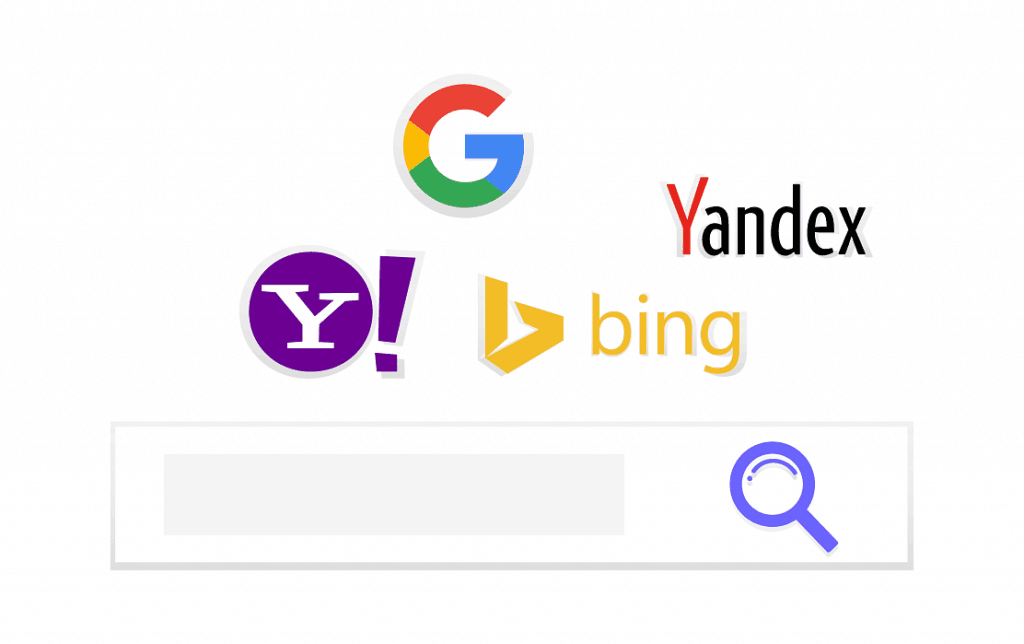
Why monitor your position on Google is very important?
If you manage a website, most of your potential visitors will be provided by search engines. The more good your serp ranking, the more visitors you will receive.
A large number of user tests have shown that only the first 3 results of Serp (Search engine results) get more than 35% of research traffic and that 75% of users never exceed the first page.
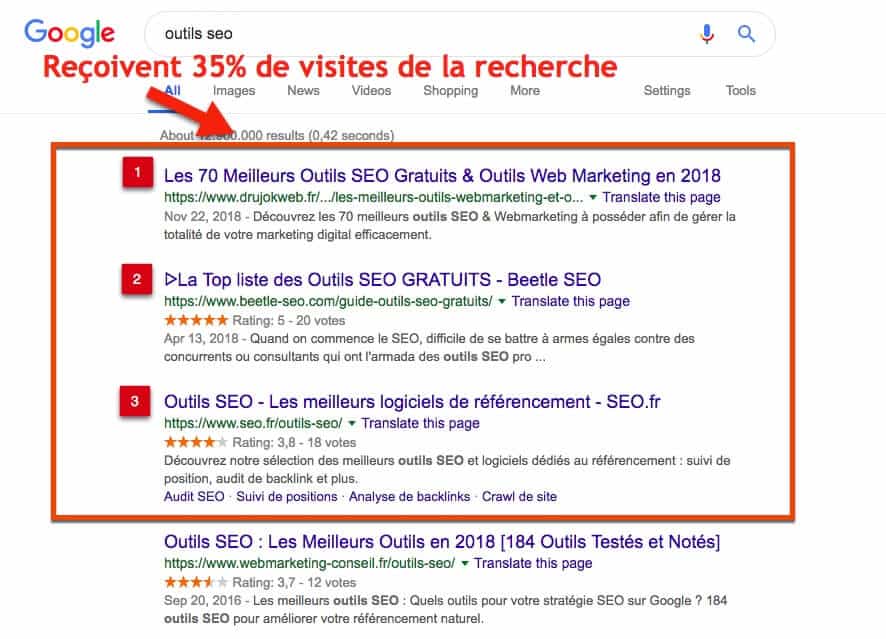
In general, the tools mentioned below make a scan of the first 10 pages of Google. So for your article to be detectable it is necessary:
- that it was indexed by Google
- Whether he is on first 10 pages from Google (first 100 articles)
If these two conditions are met, you will find your happiness.
If you are in a hurry here are the best choices: Serprot is excellent for a beginner who just wants to know the exact location (it’s free). To go in more detail, Semrush (7 -day free trial) will allow you to constantly monitor the evolution of your keywords (and those of your competitors too). Serpwatcher (paying) is the second pro -tribring, its design is modern and easy to navigate.
Some interesting statistics on positioning on Google.
Here are some interesting research statistics:
- 93% of websites come from a search engine.
- 70% of users click on organic results.
- 70 to 80% of users completely ignore paid announcements, simply focusing on organic results.
- 75% of users never consult beyond the first page of search results.
- Google has revealed that 18% of clicks go to the first SERP position, 10% of clicks go to second position and 7% of organic clicks go to third position.
- Bing claims that 9.7% of organic clicks go to the first row, 5.5% in the second and 2.7% in the third.
More than 100 billion research is carried out every month around the world.
Top 3 results on Google attract more than 35% of visitors to a page.
Click to tweet
Now that the introduction is made, here are 10 tools that will allow you to monitor your position on Google.
Here are 8 tools to monitor your Google position:
#1 SEMRUSH (excellent to monitor your position on Google)
Semrush is a SEO tool, all in a very powerful. Among its multiple features, he gives the possibility of analyzing an URL address and telling you what keywords are associated with this page.
In addition to the list of keywords, Semrush will get on which Google page is your article for each of these results.
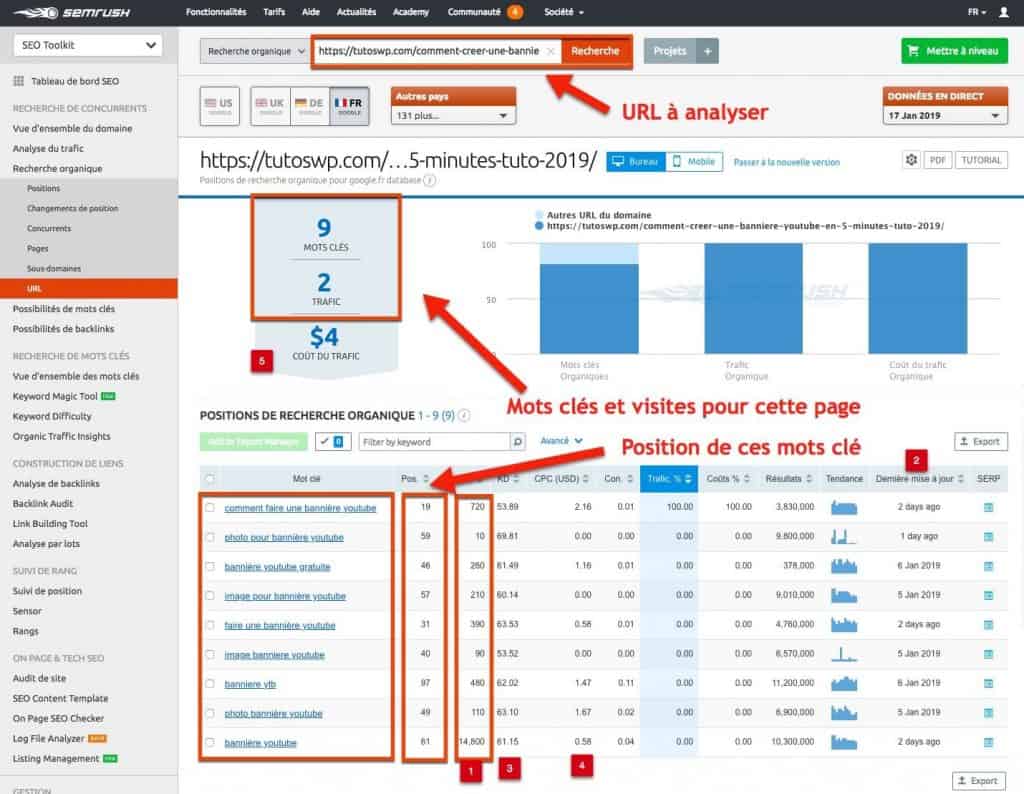
In addition to the position on Google, you will also see some additional information on these keywords:
- The number of visits to your keyword
- The day of the last Scan Google
- The difficulty of the keyword
- The cost by click this keyword
- The cost of traffic
[Small overview] Look for a keyword or insert your site’s domain name in the bar below to overview of Semrush features.
I advise Semrush without reservation because in addition to its advanced features, it is among the only SEO tools available in French. Even going until having a French contact number if necessary.
To test Semrush you can do a 7 -day free trial with all pro features unlocked. After this test, if you are not convinced, you can return to the Optio Gratiuit which has a limit of 10 requests/day.
#2 Serprobot – Simple, free and fast
If you just want to check the Google positioning of your article and you already know the keywords for which it is referenced. Serprobot will do the trick.
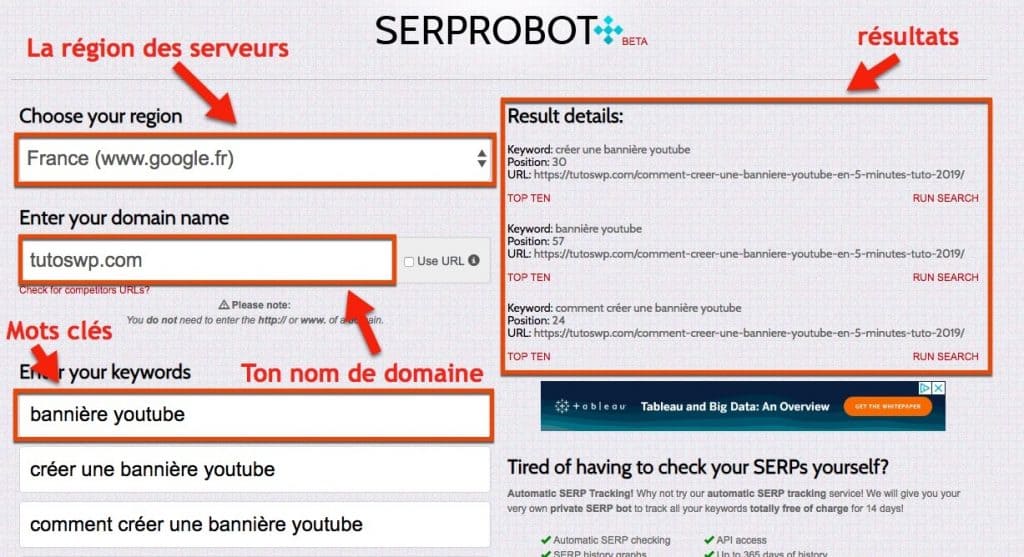
Simple and efficient. You won’t even have to connect to get the results. On the other hand, he does not record your old requests
Best free and fast choice.
#3 WhatsMYSERP – Free
By staying in the Simlicity, WhatsMyserp accomplished which Serprobot does but also allows you to record your requests for free (after registration). What can be useful if you want to come back to it later to check the progression.
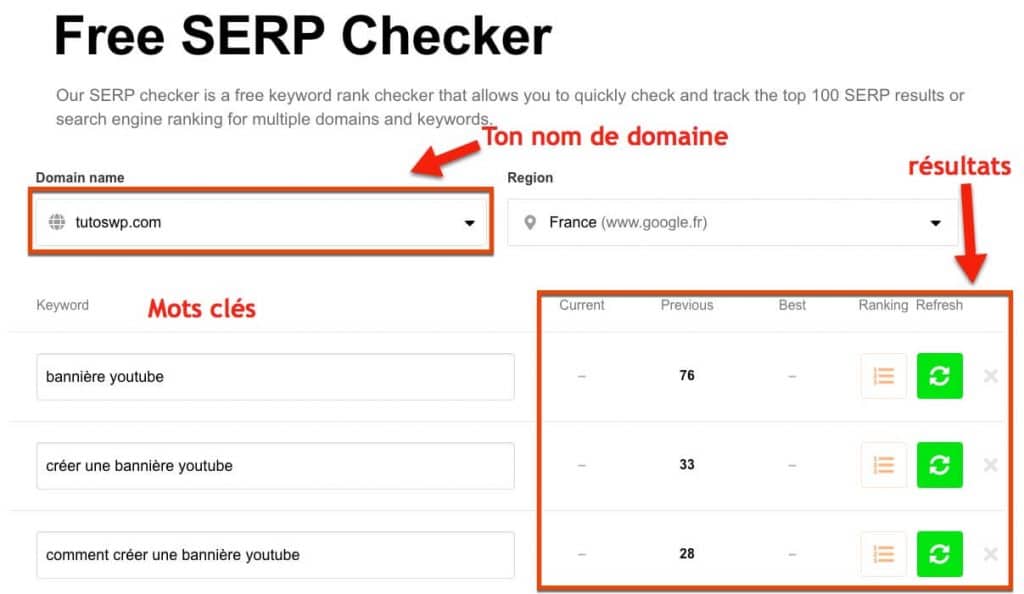
Here are some tips for its use:
- Between the domain name that interests you and select the Google region. For the most part, it is better to stay with Google Global (Google.com)
- If you are interested in the classification of your website compared to other competing areas, you can enter three in the competing fields section.
- Their rating verifier will highlight them in red if they appear in the results of the SERP. Their rating verifier will put them in red in red if they appear in the results of the SERP (Search Engine Results page)
- Between your keywords. These are the exact terms for which you try to be classified. They are currently limiting the number of keywords to 25 due to cookie space limitations.
- Once you have entered your keywords, you can use the circular green arrow to check the classification of your Serp page.
- The “Checking all keywords” button is very useful to check all your keywords at the same time. The site will check each of your keywords, one by one, emphasizing each line as it is treatment.
- They do not recommend doing these requests several times a day.
#4 Serpwatcher – all in one
Serpwatcher is less known compared to Kwfinder, which was created by the same developers. As well as Kwfinder dominates the search for keywords, Serpwatcher is gradually positioning itself to dominate positioning monitoring on Google.
Its minimalist and modern design makes it one of my favorite tools.
Serpwatcher is currently responsible for monitoring 640,000 keywords and 25,000 areas.
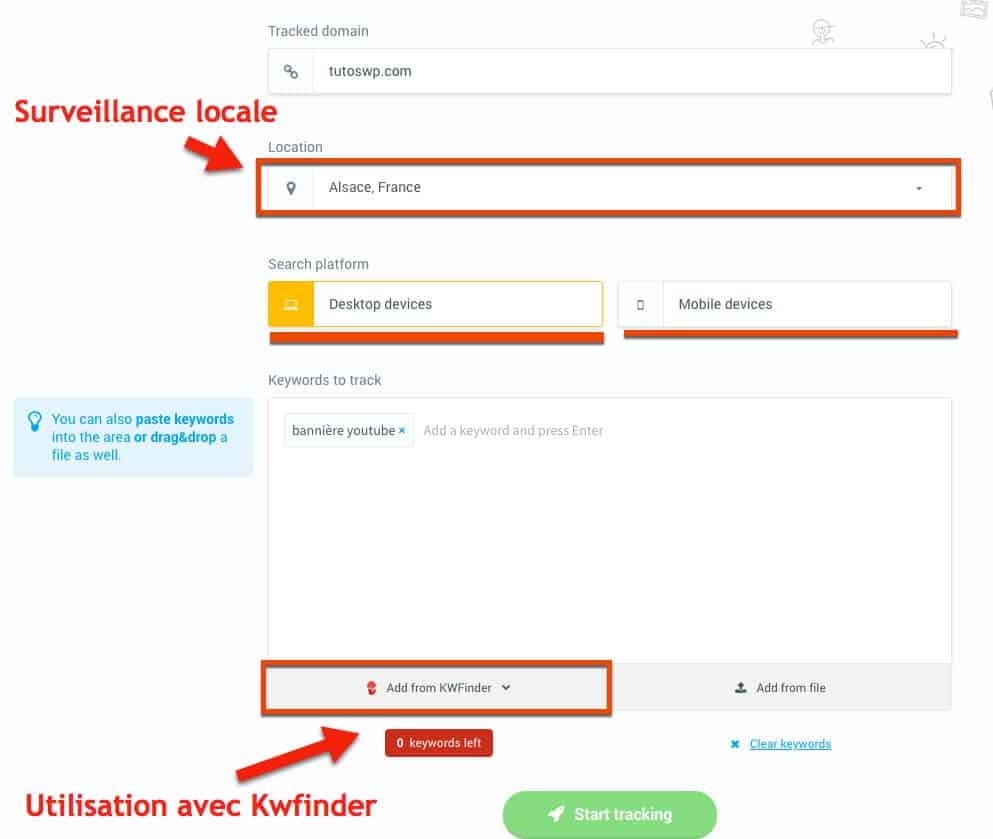
It allows you to obtain daily rankings with data retention of up to a year. Serpwatcher provides mobile SERP follow -up and on a workstation with localized results and interactive shared reports (ideal for agencies).
Its drawback is that there is no free version, because in contrast to Kwfinder, it does not have a free version. To use it, it will therefore be necessary to choose from the 3 payment plans.

Its strong point is that in addition to having access to Serpwatcher, you will have access to the Mangools tools:
- kwfinder (search for keywords + their difficulty),
- Link (Analysis links to your site),
- Serpchecker (give you an analysis of the first 10 results of a keyword. Excellent to have an eye on your competitors)
- Siteprofile (Make an in -depth analysis of your site).
#5 Serpbook – The Pro
Serpbook is the Swiss knife of keyword monitoring. He is only doing that, but he does it exceptionally well.
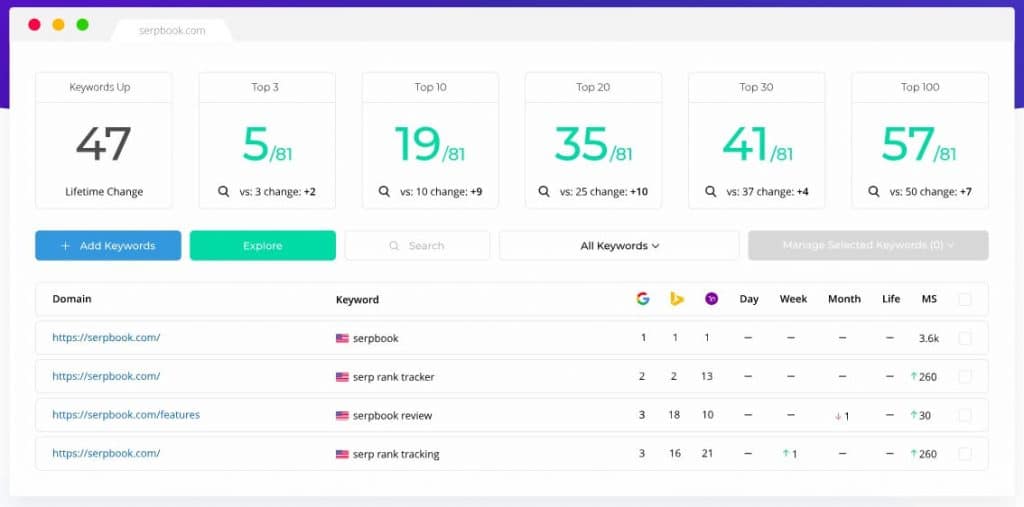
In addition to Google, he will also scan Bing and Yahoo and even Youtube.

Among its advanced functions, you will have access to:
- Professional reports to send to your customers or to look in turmoil in your free time.
- Notifications sent to your email at each striking event (adjustable according to your needs)
- Place customers in different categories.
- Surveillance of local keywords, by city or by region
If these functions make your mouth water, you can register for a free 7 -day trial.
#6 accranker – ideal for agencies
Accuranker is another pro in the domain. It is used by bigs in the WordPress world such as Kinsta, Keycdn and Hubspot.
One of their forces is segmentation and in -depth analysis on your results. They also make daily actualizations, so you will know the exact location of your article in real time.

Accuranker allows you to make a free 14 -day trial after which you can cancel the registration if you are not satisfied.
#7 Seranking
Seranking is defined as an essential service for webmasters, SEO experts, and website owners.
If you have an agency and complete personalization is essential, it will be done with Seranking.

Their 14 days free trial will allow you to go around it and decide if it is ideal for your needs.
#8 Serpstat
Songstat has developed an ultimate algorithm that analyzes SERPs and records data on the 100 main areas for each keyword.
You will know the exact ranking of your keywords in Google and Yandex (Yahoo! and bing will soon be available) in the city, country or language of your choice.

You can also share your project with your team members. Your customers can also have their own identifier for reports. Thus making the report process easier and automatic.
You can try Serpstat now.
Conclusion
Monitoring the position on Google of your article will be in good hands if you choose one of the services mentioned above. If you just want to know the position and you are not yet ready to invest in it, then Serprobot or WhatsMyserp is a good choice to start.
Parcontre if you want something more serious, which will send you notifications when your location will change, then visit Serpbook and Semrush and enjoy the 7 days of free trial before making your choice.
Serpwatcher will be ideal for you if you want a SEO tool all in one. Monitoring your keywords and competitors looking for new subjects for your items, you will be covered with this jewelry.
Aegis
Hello, My name is Egide. I spend my time creating sites with WordPress, while writing articles in order to simplify things for beginners.



