How to install the UHD Orange TV decoder in WiFi? Enthronaut, wifi error_07_0020 on orange livebox (WPS): what to do?
Wifi_07_0020: what if my orange livebox displays this message
Once in a “stop” position, the button comes out of the internet box and reveals an orange line. Wait a few seconds before pressing the button again to turn on the Internet box.
How to install the UHD Orange TV decoder in WiFi ?
The decoder for television can be difficult to set up, especially if you plan to opt for the wifi option that goes with ! Fortunately, we will explain the step by step to you here for your UHD Orange TV decoder.
Article plan
- Connect the UHD Orange TV decoder to a WiFi network
- Configure the decoder for use in wifi
- Check the quality of the WiFi connection and solve any problems
Connect the UHD Orange TV decoder to a WiFi network
So that your UHD Orange decoder works, You will have to connect it. To start well, you will have to connect it so that the latter launches. Note that to use a UHD TV decoder from Orange, you must first have a livebox, or box, from Orange.
If you want your decoder to receive TNT channels, You will have to connect it to a TNT socket to connect it and benefit from an additional chain offer. However, this step is not compulsory for our installation. The real step is to connect the UHD Orange decoder to your television. To do this, it will be necessary to connect them by an HDMI cable.
Afterwards, You will have to connect your UHD Orange decoder to an electrical outlet and, preferably, a socket which is distinct from that of television (if you can avoid the same multipleis for example).
Configure the decoder for use in wifi
Once you have finished the installation From your decoder, you will only have to light the television, then turn on the orange decoder. If a screen for the latter does not appear, it is that you are not yet on the right source. Change there with your remote control to access the Orange decoder service.
Once on the television decoder screen, You will be able to follow the information that will be communicated to you by the decoder. Steps will then be followed on the screen:
- The brand’s logo will appear, wait a few moments
- The choice between Ethernet and WiFi connection will be offered, choose Wifi with the remote control
- You will then have to connect your decoder to the Livebox. Press the WPS button on the Livebox Orange
- Wait a few moments and the decoder will detect the livebox and connect
- The creation of various codes will then follow, note the goods
Once the configuration is completed, You can access Orange without any problem in wifi. You may just need to check the quality of the connection. It is the Internet connection between your Orange UHD decoder and the Livebox of Orange that must be optimal.
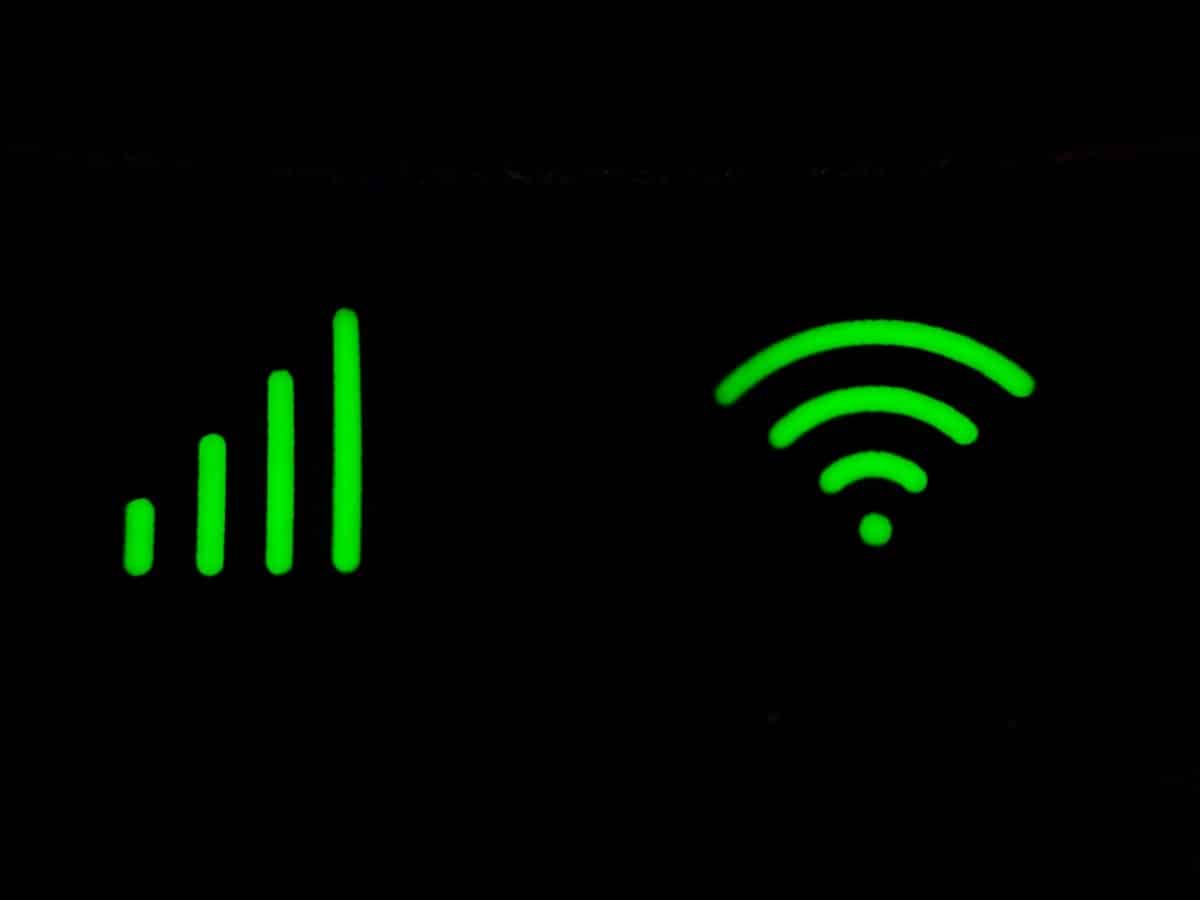
Check the quality of the WiFi connection and solve any problems
The connection of your WiFi decoder can be disturbed by a poorly optimized connection, That is to say that wifi will go badly between the livebox and the decoder. Do not worry, there are simple solutions to improve the performance of your web connection.
First check the placement of your livebox, It is the source of your wifi that is emitted in the building. The more the livebox will be centralized and without obstacles on its way, the easier it will be to benefit from the Internet from Orange and its box. Walls, objects and curtains can block the box waves that will find it difficult to connect to the Internet. The Internet box must be able to reach the decoder so that it works well.
Place the LIVEBOX halfway up from the ground For a better performance: on a piece of furniture and without anything around to disrupt the signal would be ideal. Connect the Livebox to a single electrical outlet so that the latter does not have interference with the network. Do not hesitate to cut the wifi on the devices that you do not use to release signal.
You will benefit fromA quality offer for your UHD Internet decoder from Orange to see your channels where you want a simple remote control.
Wifi_07_0020: what if my orange livebox displays this message ?
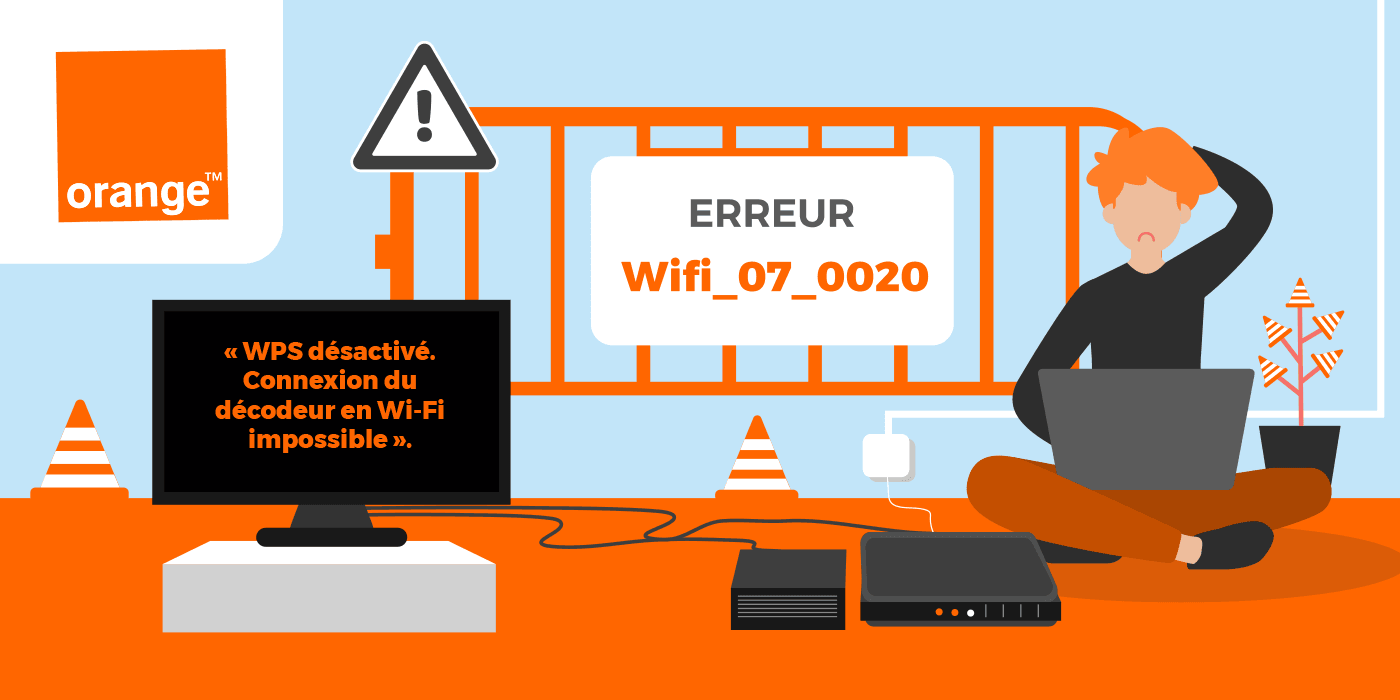

WiFi_07_0020 error
Orange Internet boxes are mainly offers triple play, unless the subscriber does not wish to obtain a TV decoder and he specifies it when subscribing. In this case, it is satisfied with its case giving access to the network of the access provider as well as a fixed telephony line. This internet box, called livebox at Orange, is not not immune to certain operating problems. It is the same for TV decoders, who prove to be affected by the error treated on this page.
To help consumers on a daily basis, Internet access providers have developed the codes-error. It is concretely a series of characters which allows, at a glance, to define the nature of the problem encountered. With a livebox, it is possible to Facing the wifi_07_0020 error. The latter occurs more precisely on TV decoders. Here is everything you need to know about the Orange WiFi07_2020 error code and the different ways to resolve it.
The content of this page was verified by an editorial expert on the date of 09/17/2020
If you have the Orange TV decoder, your internet box may, in some cases, have to display the WiFi_07_0020 error code. This code should be accompanied by the mention “WPS deactivated. Connection of the Wi-Fi decoder impossible ». What to do in this situation ? Note that this error code is intended for subscribers with a TV decoder and not to those who are content with Orange TV on their computer.
What does the WiFi_07_0020 error code mean and how to solve the associated problem ?
To understand the WiFi_07_0020 error code, You should know what the WPS acronym. This is the acronym for Wi-Fi Protected Setup. To do, this is what allows you to secure Wi-Fi equipment automatically and create a WPA: Wi-Fi Protected Access (Protected Wi-Fi access). This orange WPA key turns out to be modifiable.
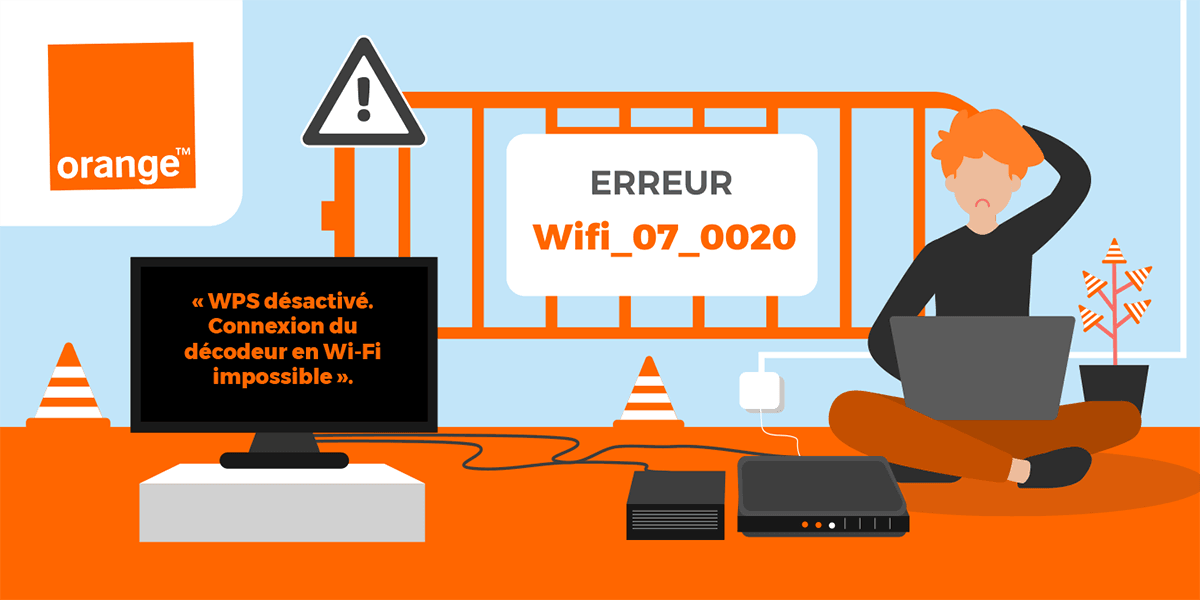
The WiFi_07_0020 error code can arrive at all subscribers using a TV decoder.
Your TV decoder can be connected to the Internet box in Wi-Fi. If this is the case, and that WPS is not activated, The TV decoder cannot access the Internet, and cannot therefore offer television programs.
To solve the problem, it is imperative to restore the WPS function. To do this, it is necessary to access the interface of its livebox. This is done by entering the address http: // livebox/in the address bar of your web browser. You must then give your connection identifier (default: admin) and your password. By default, the password consists of the first 8 characters of the wi-fi key registered on your livebox.
Then, to reactivate the WPS, it is necessary:
- Go to the Wi-Fi menu;
- In the “Modify Wi-Fi networks” section, click on the Wi-Fi network concerned;
- Check that the WPS field displays “WPS button”. If not, change the field for “WPS button”;
- Click on “Save”;
- If you have a second Wi-Fi network, repeat the operation on this second network.
Once the WPS is reactivated, the TV decoder should be able to associate with your internet box. If the error code persists, you can restart your internet box, Or contact Orange customer service directly.

To read also how to perform an orange flow test ?
How to restart my Orange Internet box ?
Restarting your internet box can solve certain minor problems. After a non-resolved error code despite the recommended handling, this practice can help. To restart your orange livebox, just press the on/off button Located on the right side of your Internet box.
Once in a “stop” position, the button comes out of the internet box and reveals an orange line. Wait a few seconds before pressing the button again to turn on the Internet box.
If having an older model, You can just press the reset button at the back of the box Internet itself. You can also choose to unplug the internet box for 10 seconds before reconnecting it.
In the event that the procedure below as well as the restart of the Internet box does not solve the problem, immediately contact Orange customer service.
Advice from mySmallBox
When you restart or reset its Internet box, it remains advisable not to put your decoder on the move immediately. Generally, it is recommended to wait a period of ten seconds to be certain that handling is effective.
Good plans at the moment



