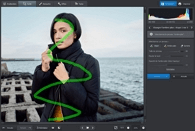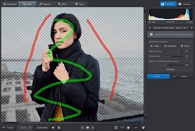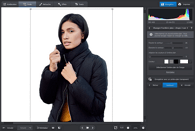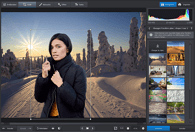How to cut out an online image for free?, Discover an image – online, free, in French
DIRECT
Remove.BG is a tool for Automatic cutting online that will allow you to make beautiful cutting with ease. How does the tool work ? It’s simple, once on the home page, two solutions are available to you:
How to cut out an online image for free ?
Cut an image is often tedious and complicated, especially without knowledge of a graphic designer beforehand. Several graphics software is available for cut an image, Like the famous Photoshop, the problem is that it takes time and very specific skills. Indeed, the software is not necessarily easy to use. But do not panic, because in this article, we will show you a great tool that will allow you to cut your images Easily, free and quickly.
Remove.bg the great tool to cut out an online image for free
Remove.BG is a tool for Automatic cutting online that will allow you to make beautiful cutting with ease. How does the tool work ? It’s simple, once on the home page, two solutions are available to you:
- Upload your image from your files
- Paste the URL of your image
Once the image is uploaded, the tool goes automatically cut your picture And will offer you a download in two formats:
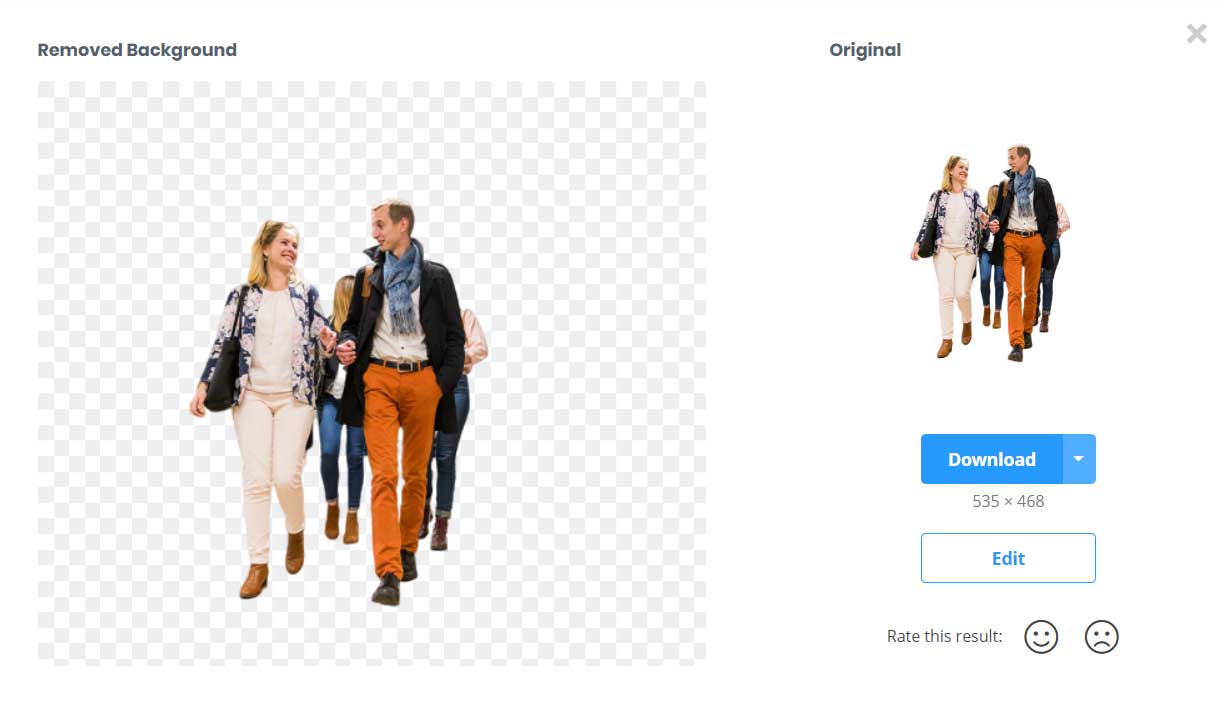
- Full image: your image in full dimension under transparent background
- Preview Image: Your image under transparent background but with a smaller format
Note that for the free version, you are only allowed to a single “full image” and that the “preview image” are available in unlimited. Once your picture East cutter, You have the possibility of modifying it the image directly from the website. Some possibilities are available to add you blur around your cutting. The blur is a kind of blur around your cutter, that allows you to add relief. You also have the possibility of adding a background under two types of formats:
Finally, via the “Erase / Restore” tool, you can improve the cutting of your image with a brush. Brush in graphics designates the brush/brush therme.
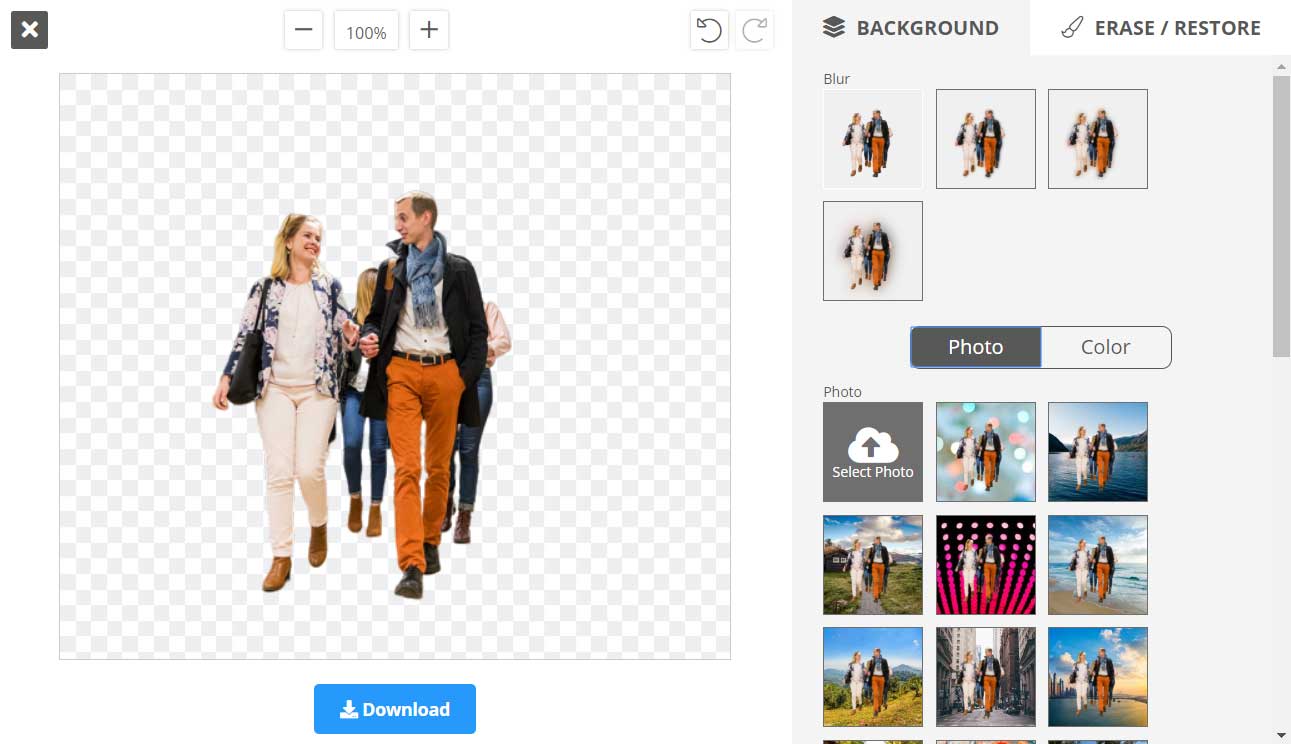
Here, your image is ready to be used on your social networks like Instagram, Linkedin, Facebook, Twitter … Nothing could be simpler with Remove.Bg that allows Discover an online image for free And that in just a few minutes.
Remove.bg, the perfect solution to cut out an image ?
However, if you have graphics skills, I still advise you to use software like Photoshop for cut an image. Indeed, Remove.Bg is a great tool to cutting But remains limited in his gratuitousness and in its use. Sometimes the tool has difficulties in terms of cutting, especially with complex images in terms of colorimetry. Moreover, he automatically cut the people present in the photo, if you want cut down An object with a person nearby, this can quickly become problematic. In terms of prices, the site offers two types of invoicing, either per month or to the unit operating in credit. Each picture That you are going cut down will cost you a credit.
Cutting editor

The cutting editor is a free online service that allows you to cut any object in an effortless photo. You need images with a transparent background for a website or online store ? You want to transform your banal photos into masterpieces by giving them a stylish background and impressing your friends with breathtaking photo montages ? You have found the tool you need ! Decuting a photo has never been easier !
The advantages of the cutting editor
Photo cutting for any occasion
This service allows you to cut various images in a short time and with an excellent guaranteed result. Need images with a transparent background for an online store or a creative project ? Detour any image in a few clicks and save it with a transparent background. You prepare a CV with a photo ? Use the cutting editor to create a plain background for your photo. You would like to make a friend laugh ? Detour his face and put it on the body of a celebrity. The cutting editor is an ideal solution for beginners as for pros thanks to its semi-automatic workflow and these advanced tools.
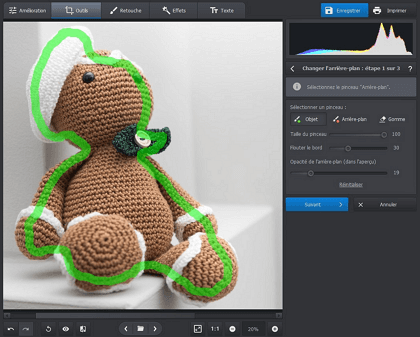
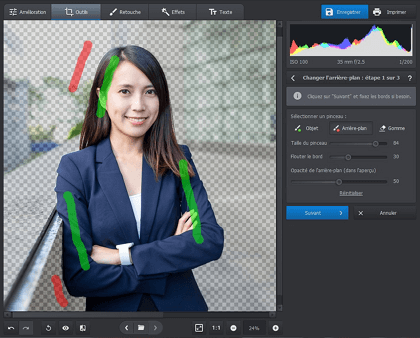
Automatic, but precise !
You have already tried software to cut out an image of the Photoshop type, but they seemed too complicated you ? So the cutting editor is the application you need ! Image clipping is carried out in 3 simple steps, without tedious selections. You just have to draw a green line inside the object, then a red line outside. No need for great precision: the intelligent program will separate the object from the bottom automatically ! You can make any corrections using the same brushes. Thanks to the clear interface in French and the easy -to -use tools you can cut your images in no time with a perfect result !
Adding a new background in 2 clicks
Your photo is spoiled by a cluttered or just trivial background and without interest ? Remove it in a few touches of brush with this easy-to-use image clutch ! Immediately after, you can choose an appropriate background in the program collection: a tropical beach, a snow-capped road, a fall forest, a lively street, a peaceful rural landscape, a modern photo studio … there is something for All tastes and all occasions. Removed the cutting object, blur its contours and adapt its colors to those of the background. Load your own image to create a unique photo montage.
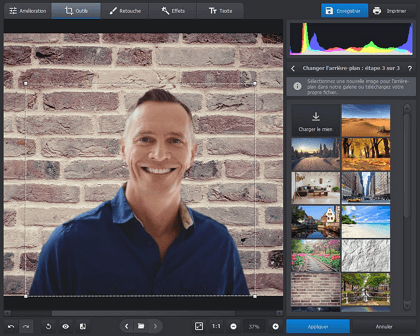
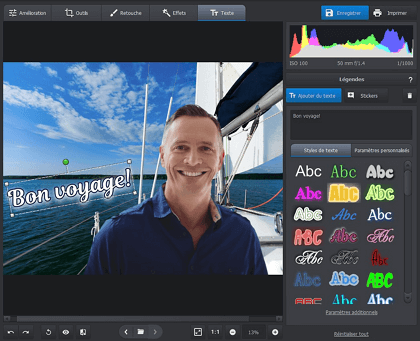
Other photo improvement tools
The cutting editor is much more than a simple software to cut a photo. It gives you the opportunity to further improve your cutter photo. Correct colors, exposure and contrast using intuitive sliders, cut and reframe the images at your will. Complete your photo montage by adding various elements: texts, logos and cliparts, customizable stickers, stylish photo frames. Use the program library or add your own images and make interesting photo overlays. The program also has a large number of filters and effects that will transform the style and atmosphere of your photos in one click.
Now try the best solution
To cut out an image available in French
Cutting editor
© 2023 cutting editor. All rights reserved. Contact us in Detourage.in.line@gmail.com
5 Automatic photo cutting software
Photo clutching is always a boring job that takes a lot of time. To facilitate this task, a lot of automatic photo cutting software has been created. No matter if you are a beginner or professional, we offer these tools to automatically cut an image.
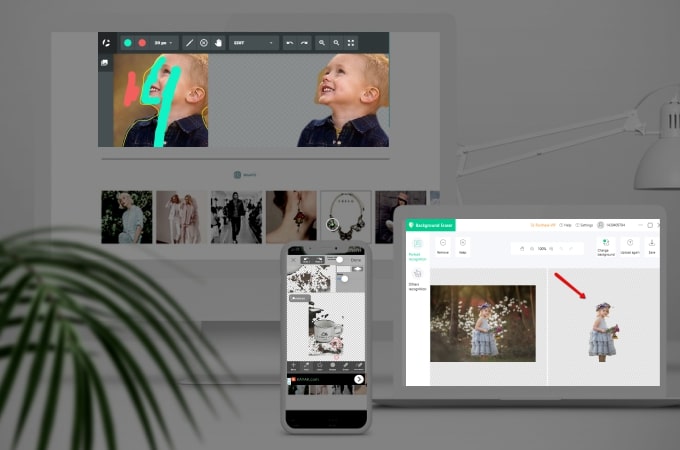
TOP 5 Automatic photo cutting software

- APOWERSOFT BOTTY EFFACE
- Picwish
- Self -clipping
- Remove BG
- Superripose
APOWERSOFT BOTTY EFFACE
- User note: 4.5
- Compatibility: Windows
- File size: 20 m
APOWERSOFT FUNDER EFFACEUR is one of the best automatic photo cutting software that allows you to recognize and delete the background of an image. All you have to do is upload your photo and the program is responsible for the rest. In addition, you can touch up the photo and change the bottom before saving it. This background eraser has a large library of background models.
Besides, Apowersoft Fundaur Eraper is available on smartphone. You can download it by clicking on the button below.
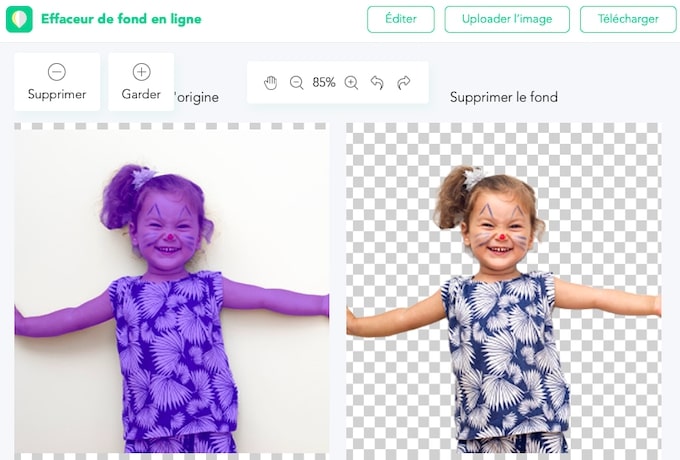
- Automatically cut an image with a specific result
- Has the manual background deletion function
- Allows you to keep the original quality of your photo
- Offer well -designed background models.
Picwish
User note: 4.9
Compatibility: Online
File size: –
Picwish is a background eraser powered by AI for individuals for e-commerce purposes. This photo deletion editor can automatically delete the background of your portrait on product photos. In addition, he also gives you the freedom to manually remove the unwanted background using his brush and his eraser for more satisfactory results. With its advanced AI technology, you can record your high resolution work.

Benefits :
- User -friendly interface
- Remove the background by lots
Self -clipping
- User note: 4.8
- Compatibility: Online
- File size: –
If you need automatic photo cutting software on Mac, Auto Clipping is the best. This free online automatic cutting tool allows you to touch up a photo without installing software. Just use the green and red brushes to delete the bottom of your image. Access the application from your Safari browser.
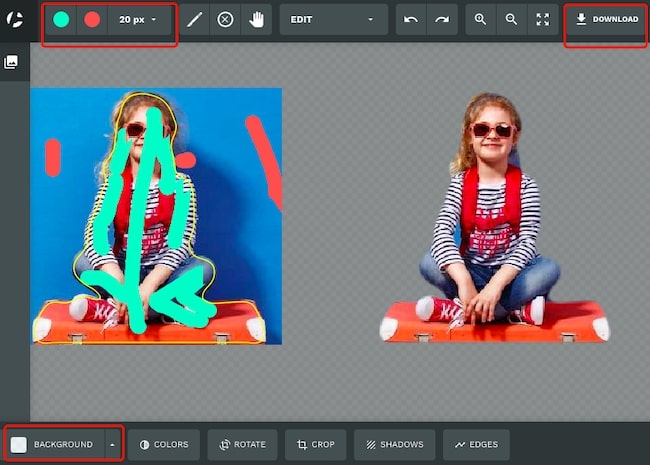
- Has a user -friendly interface
- Offers a guide to this tool
Remove BG
Remove BG is an application for Android which consists in automatically cutting an image. This application can meet your need to delete the bottom of a photo. In just a few steps, you can get a cutting of your image. In addition, if the result does not satisfy you, you can cancel the tasks already done. Besides, this application is free.
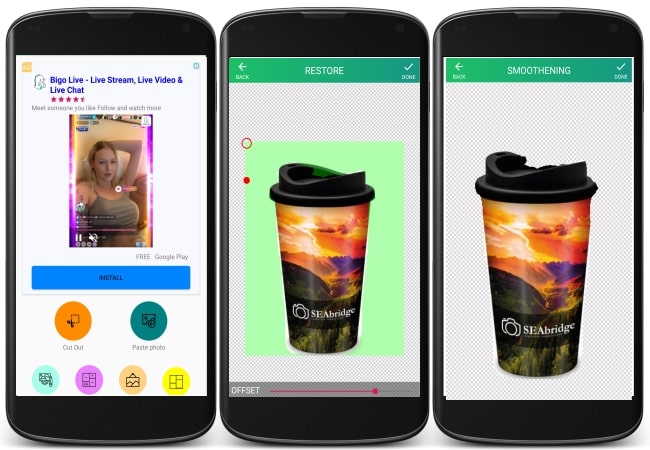
- Deletes the bottom of an image with one click
- Allows you to optimize cutting manually
- The result of the cut is not very precise
Superripose
- User note: 4.9
- Compatibility: iOS 11.2 and more
- File size: 100.5 m
The last application that we offer is superripose. This application for iOS can automatically cut an image. You can remove the background from your image in a few steps. In addition, it offers several ways to touch up the photo.
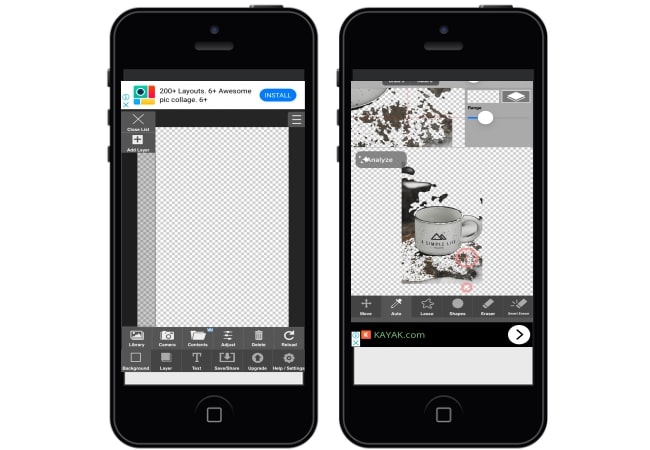
- The cutting of an image is precise
- Treat the photos by lots.
- Offer basic functions to edit the photo
- Difficult to handle for beginners
Conclusion
For those who are looking for automatic photo cutting software online, Picwish is highly recommended. This tool has an incredible cutting technique. A absolutely try !