How does contactless mobile payment work?, Pay with Paylib: how it works? Wise
Pay with Paylib: how it works? The complete guide
In the case of Paylib, we use the NFC the contactless mobile payment. The terminals communicate with each other and you have nothing more to do than take advantage of your purchases safely.
How does contactless mobile payment work ?
Paylib is a mobile payment solution, without bank card, without contact. Everything is dematerialized. Whatever your French bank today, thanks to Paylib you no longer need to enter your bank data for your transactions. You just have to activate the NFC functionality, contactless mobile payment on your smartphone. We are going to explain to you here how mobile payment without contact with NFC technology and the PAYLIB service.
Paylib: contactless mobile payment
First of all, in order to use contactless mobile payment you must have a recent smartphone that offers this functionality. This is called the NFC. This is a close payment solution that you can use for mobile payment. You only have to activate it by holding the corresponding icon. Install the application of your bank and then activate the PAYLIB service in the mobile application of your bank to use contactless payment.
After activating Paylib, you will be able to pay your purchases in all the shops with a very small TPE which accepts contactless payments … and there are more and more numerous !
Paylib: Pay without contact
To set your purchases in a gesture, make sure your NFC feature is activated on your smartphone. You just have to unlock the screen of your smartphone, then approach the back of it near the payment terminal. If your purchase is greater than € 30, Paylib will ask you to validate the transaction by entering your security code or using your biometric footprint.
After a short time, you will hear a “BIP” indicating the success of the payment and the merchant will give you a conventional bank card ticket. Nevertheless you will not need to have your bank card on you, which is a saving of time and practicality.
Paylib: contactless payment (NFC)
Finally, here are some clarifications about the NFC. NFC (Near Field Communication) or CCP technology in French (communication in near fields) is a technology that allows two terminals that are very close (less than 4 cm distance) to send data very quickly.
In the case of Paylib, we use the NFC the contactless mobile payment. The terminals communicate with each other and you have nothing more to do than take advantage of your purchases safely.
According to the latest data from January to May 2019, Paylib allowed 270,588 payments thanks to Paylib.
If you are interested in making purchases via your mobile, without contact and safe, do not hesitate to contact the Paylib service teams for any questions to use the incredible NFC technology, and this without any concern, in complete safety !
Pay with Paylib: how it works ? The complete guide

Paylib is a mobile payment solution offered by 21 partner banks. Paying with Paylib with friends or in a group, online and in store is possible as soon as you activate this functionality on the corresponding banking application. What is the operation of Paylib ? How to use it, why and under what conditions ? What are the costs that apply ?
Paylib is offered by banks that maintain their often opaque transaction costs. Whether you are professional or individual, the Multi-Devised account of Wise is intended for individuals and professionals. It allows you to make payments in foreign currency at the interbank rate and thus achieve savings compared to providers such as Paypal.
About Paylib: what should we know ? ¹
Samsung Pay, Apple Pay, Orange Cash, Paylib or Google Pay… So many mobile applications that can allow you to pay with your smartphone.
Paylib’s particularities:
- Send and receive money with friends thanks to a mobile number
- Pay in store and online with your smartphone
- Make group payments
- Instant, easy to use, secure and 100% French
- Service only offered by 21 partner banks
- Accessible from the aforementioned banking applications
Pay with Paylib: how it works ?
| �� Before using contactless payments, it is imperative to start by activating Paylib in the mobile app of your bank ! |
|---|
Pay with friends: how to pay with friends with Paylib ? ⁶
To send a payment to a friend with Paylib here are the steps to follow:
- After activating Paylib in your banking application, click on Paylib with friends
- Find out the mobile phone number of your contact
- Indicate the desired amount
- Specify the reason for this shipment (the reason will be communicated to the recipient)
- Validate the transaction
After that ? If your recipient has already activated Paylib, he is informed of the current payment and receives the money on his bank account within 1 to 2 working days.
Can you send a payment to a person who has not pay ?
The answer is yes. If your beneficiary has not activated Paylib, he receives a first SMS with a link that allows him to inform his IBAN. Once his bank details are validated, a second SMS is sent to him to tell him that his account will be credited within 3 days at most.
Pay in a store: pay without contact with Paylib ⁵
Before making a contactless payment, you must first make sure that the NFC functionality of your smartphone is activated. To do this, start by unlocking your home screen and bring it closer to the payment terminal. You will need to enter a security code or use your imprint if the amount of the transaction is greater than 30 €.
The sound of a beep indicates the smooth running of the transaction.
Pay online: how to make an online payment with Paylib ?
With Paylib, you have the possibility of paying your purchases on the Internet without having to take out your bank card (no data to enter).
For this, and after activating Paylib:
- Choose the bank card concerned for your online purchase
- Select “Paylib” when paying your purchase
- Find out your email address
- Follow the instructions received by SMS to confirm the payment
Your online purchase is validated.¹³
Is the instant transfer available with Paylib ? ¹⁴
With Paylib, the possibility of an instant transfer depends on the partner bank. If this one offers this service, then the transfer can be instantaneous. Otherwise, count between 1 and 3 working days. If in doubt, contact your Paylib partner bank to find out if it offers the instant transfer.
How can I get money with Paylib ? ⁷
You have activated the Paylib functionality in your banking app: You have nothing to do and will receive the money directly on your bank account.
You have not activated Paylib because you cannot / do not want: You have 7 days to recover your money by clicking on the link received by SMS and to enter your IBAN. After validation of your bank details, you will receive the money on your account.
Pay with Paylib: what costs apply ?
Paylib is 100% free for merchants and customers. However, costs are applicable to conventional banking transactions. To find out their amount, see the general conditions relating to the transaction costs of your bank.⁸
Paylib’s advantages and disadvantages
Paylib positive points
- Purchase in store without bank card
- Possibility of paying your purchases beyond 30 € ⁴
- Pay with friends thanks to a simple shipment of money by SMS
- Make online purchases
Paylib negative points
- Paylib payment in store unavailable with Apple smartphones.³
- Paylib with friends is not always available for bank accounts located in the European Economic Area
FAQ: PAY WITH PAYLIB
How to activate Paylib Crédit Agricole ?
Go to the Crédit Agricole application and let yourself be guided.
How to activate Paylib LCL ?
On the mobile application, go to My accounts Before selecting My transfer options.
What maximum amount with PAYLIB ?
As a rule, the maximum amount you can send with Paylib is € 500 per shipment.
However, this ceiling depends on the amount determined by your bank’s policy concerning the Paylib service.
To find out the exact limit, contact your bank.⁹
How to cancel a payable transfer transfer ?
How to cancel a paylib ?
To cancel a Paylib transfer, select “Cancel” if possible.
If the paylib transfer has been received by the beneficiary, it cannot be canceled.
In this case, ask the recipients of funds to reimburse you. ¹⁵
How can we pay with Paylib ?
- At the store
- Online
- To a friend
- In a group
In which cases can we pay with Paylib ?
- In store, abroad and beyond € 50, you can pay thanks to Paylib each time the payment terminal accepts contactless.¹⁰
- To a friend, you can pay with Paylib as soon as his IBAN is validated by the bank issuing your associated bank card (only for those who could not / want to activate Paylib).
- Online and in a few clicks, you have the possibility of paying with Paylib each time the merchant site offers such a payment option.
Is Paylib a secure payment solution ? ¹¹
Thanks to the security system of your bank, your Paylib payments are as secure as your payment by bank card.
In addition, your data as well as your customers’ data is confidential (no leakage of the banking system).
What are the differences between Paylib and Paypal ? ¹²
Paylib is more interesting if you want to make small daily transactions and mainly in France while Paypal allows money to be transferred to several currencies abroad. Find our full article on this subject: Paylib vs Paypal.
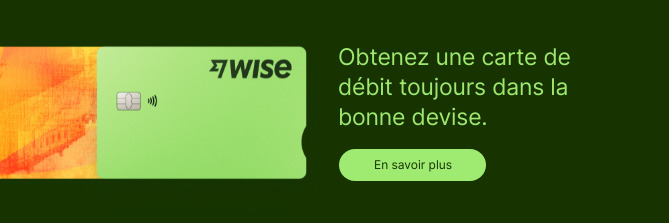
- Paylib
- Questions and FAQ on Paylib services
- Activate Paylib in the application of your bank from your mobile
- Why use the payment by mobile phone ?
- How to pay with your contactless mobile phone ?
- How does mobile payment work with friends ?.
7.I received a link via SMS for a paylib. How long is it valid ? - What are the costs of mobile payment for a merchant ?.
- What is the maximum amount I can send to a friend with Paylib ?
- Where is it possible to pay with Paylib in store ?
11.Paylib payments in contactless, it’s really secure ? - Paylib vs Paypal: comparison of 2 operators – wise
- Paylib – Pay online
- Paylib with friends: within what period is the money transfer executed ?)).
15.I was wrong when sending my paylib payment with friends, what to do ?)).
Check for the last time on March 18, 2023
This publication is provided for general information only and does not aim to cover all aspects of the subjects it deals with. This is not the only source of advice on which you should rely. You must obtain professional or specialized advice before taking, or to abstain, to make any decision on the basis of the content of this publication. The information contained in this publication does not constitute legal, tax advice or other professional advice from Wise Payments Limited or its affiliated companies. Past results do not guarantee a similar result. We do not make any declaration, guaranteed, express or implicit, that the content of the publication is exact, complete or up to date.
Here and elsewhere, your money at all times

Personal finance
Foreign check for euro check: everything you need to know
How to collect a foreign check in Euro ? What are the costs to be expected ? Are there better alternatives to be paid in currency ? We are talking about it !
Soufiane Baba
30.06.23 Read in 4 min

Personal finance
Pay on the Internet in foreign currency: how to avoid conversion costs?
How to pay on the Internet in foreign currency ? What are the conversion costs and how to avoid them ? What precautions should be taken ? Focus !
Soufiane Baba
30.06.23 Read in 4 min

Personal finance
Repatriate your money in France: how it works and what are your choices?
How to repatriate your money in France ? What is the protocole ? What are the costs to be expected and how to reduce them to the maximum ? Focus !
Soufiane Baba
30.06.23 Read in 3 min

Personal finance
Pay in Book Sterling on the Internet: How to save on conversion costs?
How to pay on the Internet in Sterling Book ? What are the conversion costs and how to avoid them ? We talk about it in this focus !
Soufiane Baba
30.06.23 Read in 4 min

Personal finance
Exchange office without commission: how to save on your exchange fees?
What is a commission -free exchange office ? Does it really exist ? How to choose your exchange office ? Investigation !
Soufiane Baba
30.06.23 Read in 5 min

Personal finance
Revolut Switzerland: all about the account, the card and the costs
Is it possible to have a revolut account in Switzerland ? What are the proposed features ? Costs for operations in currency ?



