Google account, Google account: how and why create it? What benefits?
Why and how to create a Google account? Is it useful
Why and how to create a Google account ? Is it useful ? Lately modified: August 13, 2017 by Xavier Deloffre
Data and confidentiality

When you are not connected, some information related to your activity on Google is stored on your device using cookies or similar technology to allow you to make the most of Google services. Learn more about cookies.
You can use the tools below to manage your experience on this device.
Research customization
If this parameter is activated, Google will use your research in this browser to offer you more relevant results and recommendations
History of research and videos watched on YouTube
We improve your recommendations on YouTube according to the videos you have already watched or wanted on your current device
Manage the parameters of the YouTube history
Ads parameters
You can modify the types of ads you see on Google by deactivating ads by interest centers. You will continue to see announcements, but they will be less relevant.
Manage ads parameters
Deactivation of Google Analytics
The owners of the sites you consult use data gathered by Google Analytics to improve their operation. You can deactivate the sending of this data to Google Analytics by downloading and installing this additional module on your browser.
Why and how to create a Google account ? Is it useful ?

Create a google account, yes but for what to do ? Google offers the creation of accounts. It started mainly with Gmail and today the Google + service (well decried) will soon reach 100 million users; What about youtube ? Let’s see how it may be useful to create a Google account, which gives access to multiple services that allow you to improve your web referencing. We make the choice here to describe several very useful and free services in the case of your website referencing but also for practical aspects, daily use.
- Why have a Google account ?
- How to create a Google account ?
- Interest of the Gmail account
- Benefit from Google’s collections+
- Use the Google Search Console
- Create a Google My Business account
- Follow your traffic on Google Analytics
- Advertising via Google Adwords
- Monetize via Google Adsense
- Exploit YouTube’s resources
- Conclusion on profits
Why have a Google account ?
The question is legitimate, especially since many of us have fears about the use of data by GAFAM (Google Apple Facebook, Amazon and Microsoft). The problem is that, as stated in the chapô of this article, many users already exploit these tools for their benefit. Likewise, the web is today a Tracking space for itself alone. Do not intend to escape Big Data as soon as you surf on the web !
No need to be on Facebook to be part of Facebook data !
Participating in dance is therefore one of the best ways to control your image. Remember that e-reputation begins on Google. Google has the particularity indeed, in contrast to other networks, to engrave “in marble” a lot of information. This is what has been the hegemonic strength of the group for almost 20 years. Furthermore, it is a small dumulation game to use the most free tools without imagining for a moment that you give very precious information on the modernization of tools. Billions of requests on a search engine directly influence today’s economic trends.
That you want to be in another world, why not, but to be of your time, is also accepting to participate, to be an actor. The world’s grip and the control that is exerted on its scale seems to be the most beneficial solution, especially if one is reluctant to the idea of control by others; So many actors exploit data intermediately. The Google tools that we present below should allow you to take advantage of very useful features, that the Mountain View firm will even find it difficult to manage if you excel yourself.
How to create a Google account ?
With the promise of having fairly great digital tools, the process is very simplified: put yourself on your favorite browser (Safari, Chrone, Firefox, Opera, Internet Explorer . ) and go to Google.Fr :

Whether you are on a smartphone or a desktop, you will be able to click on the “connection” blue button:

Click on “More options”. A drop -down tab therefore invites you to “create an account”. Click, you will see this display appear:
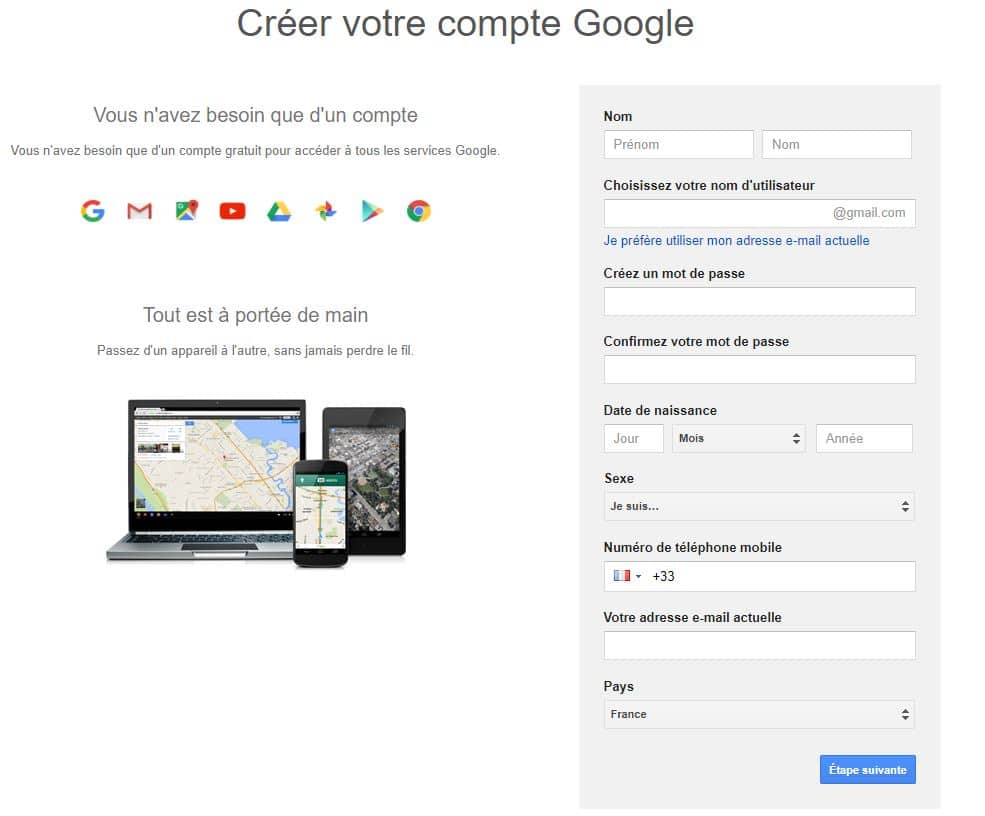
Note that if you want to access this display directly, simply enter this address into your browser: https: // account.Google.com/signed
A single account allows you to manage all that follows. Note that you can rule out the creation of a Gmail account for the use of your usual email for example. Be inventive about the password; By inventive, we strongly advise you to have a password only dedicated to this account and complex. Use a password generator as needed, make digital alpha, capital letters, lowercases and use special characters. Complete your phone number obviously gives more info to Google (which must already have its idea on it) but especially allows you to strengthen protection (especially when you use your account on other terminals or for management of two -step connection (two -step validation). Furthermore, it is a good way to recover the password from your Gmail account for example.
What is essential to provide for the creation of the Google account:
- A first name,
- A name,
- An email address (beware, the Gmail addresses are over-exploited from the first name + name, it becomes rare to have a “clean”,
- A password (Google indicates security relevance),
- A date of birth (for the protection of minors).
Once these fields have been completed, you are asked to accept confidentiality and conditions of use rules ::
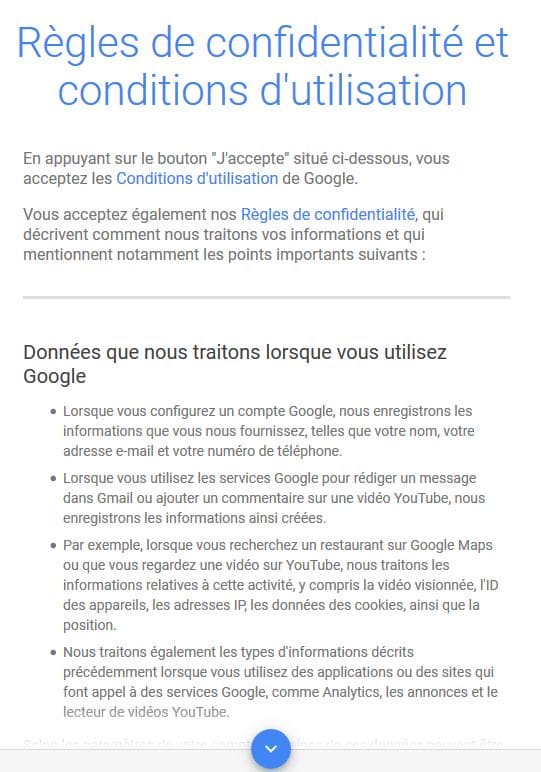
Read them. Slide these conditions to mark the fact that you read them to the “I accept” button. In addition to recognition features in different tools such as Gmail or Youtube, you accept the principles of advertising exposed:
- Allow our services to Offer more useful and personalized content, such as more relevant search results
- Improve the quality of our services and develop new
- Offer personalized announcements via our services, as well as on Google’s partner sites and applications
- Strengthen security by protecting you from fraud and abuse
- Perform analyzes and measures to understand how our services are used
Google also has a great habit of combining data, this passage is very informative because it allows us to understand that the use of a service is used on others. When you are told that these are the Digital monetization champions…
Here, you then land on this type of page and you can easily access all services, including those mentioned below:
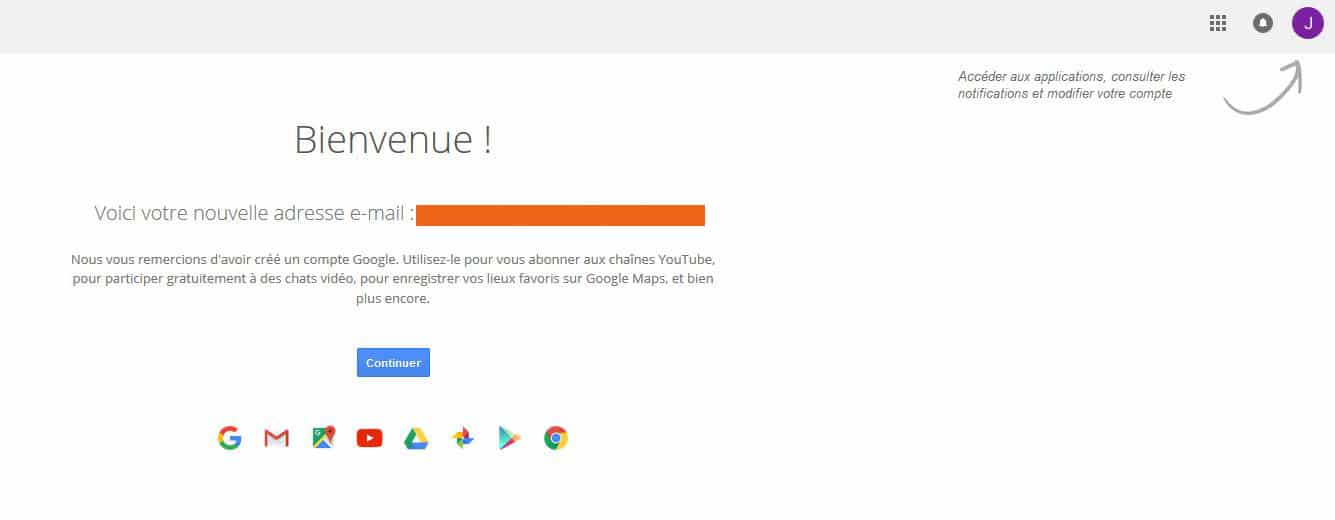
Interest of the Gmail account
Gmail is a high -performance and very configurable messaging service. The interest of the Gmail accounts is found above all in all the applications surrounding this product such as smartphones applications.
Since 2013, Gmail also allows the implementation of new customizable tabs to choose the priority of emails received; Very useful when you know that billions of emails circulate every day, most often to offer you services or products of any kind. This customization is easy since it is enough to use drag and drop in the application. You can like an Outlook Configure your box in order to classify your recipients and shippers.
You are requested by several social networks ? Again, a dedicated tab allows you to manage all emails from these (including those of Google+) a cat box is thus available on the left to allow you to exploit the potentials of Hangout.
Benefit from the Google + network and the Collections tool
Launched in 2011, this network has gained real extent since and allows Internet users to be connected easily, quickly find a person’s contact details. In addition, Google + gives access to business pages.
Today, if having a Google + account involves having a Google account, the reverse is not true.
But above all, communities that take off more than interesting to deploy web content ever more relevant and precise. For example, you are looking for a community that offers dietary recipe content, you will also find it on Google +.
The collections have indeed appeared to partially compete with those of Pinterest for example. Success seems less important in 2016/2017. Just like Google+ in general, but how to avoid taking advantage of this social platform in the context of Content Marketing ?
Find more visibility for its website with Webmaster Tools Search Console
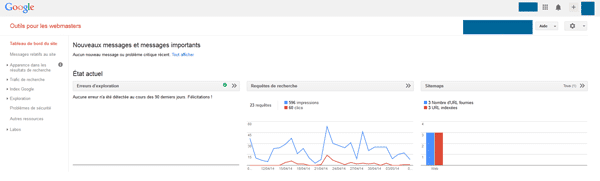
Google Webmasters has simplified since Google leaders understood the importance of the web 2.0. From there to all the information included by Google and even ask the search engine to see the site in its own way.
From the table, you have an operating error ratio encountered, access to research requests and a point on sitemaps.
But the most interesting is to come:
- – Google sends you messages concerning the evolution of the site,
- – You can play on appearance in search results (structured data, Rich Snippet, HTML improvement, keywords of content and site links among others)
- – Check and correct the search traffic of your site (links to and internal links),
- – Act on Google indexing !
- – Observe and request an exploration of the site by Google,
Check the good understanding of the robots.tsxt, sitemap… in short a must-have for any webmaster. Want to integrate it into your WordPress site ? Discover the configuration of the Search Console on WP.
Fully use Google My Business
Google My Business is an ideal tool with a view to a local SEO. It allows you to specify your address on Google and can easily find yourself depending on local research. Associated with your website, it is a very practical tool. In the modalities, Google My Business Allows you to add additional information (such as photos and descriptions) to the company you own. It also allows you to integrate Google + into the company publications center, also make news posts:

Take advantage of the Google Analytics account
Google Analytics is a powerful tool that gives information on your website traffic. This is up to the audience of your site, in real time or via an audience that can be cut into office:
- -demographic data,
- – a center of interest,
- – geographic areas,
- – technology,
- – Mobile behavior,
– user flow. In a way, an effective way to see the journey operated by the Internet user on your site. A complete monitoring tool to manage your web solution, find the relevant segments of your target market.
But it is also an analysis tool to see the main channels, referent sites, keywords, etc. It is always interesting to also have a specific return of the investment made in social networks.
Operate Google Adwords campaigns for referencing
Google Adwords is probably the most suitable tool for having visibility quickly and launching its first internet referencing campaigns. It is a tool whose conviviality was brought up to date in 2017. Large features are useful, from keyword research, to planning Search, Display, remarketing, shopping. We can therefore spend time to understand all the use. A training is also welcome not to make mistakes. Some tips are given to you in this article to help you be first on Google.
Google will quickly offer you, even to start discount coupons
Use AdSense services to monetize its contents
You are a web content provider ? Your items and videos may be monetized ! So certainly, many people are launched without the expected success like Youtubeur, the monetization of the early days of Adsense also lost its original appeal, as well as affiliation sometimes. Infobesity is not for nothing … However, the Google program in terms of monetization is still among the best, and also the most “safe”. Normal, you risk creating a link to the Google control advertising than creating affiliation links in dofollow.
Operate Youtube and sell via this media
Video referencing has become a sport in its own right. By having your Google account, you can initially easily have more interesting suggests compared to your research history. But this is where the Launch of your own channel. YouTube, it is certainly one of Google’s biggest successes since the statistics show that the Quidam presents itself on the platform very regularly:
Very wide audience, it is also a daily reflex for the French. But where are the traditional media ? ��
Conclusion on profits
Create a Google account, if you don’t already have it, seems highly recommended to have full access to these services. It is of course possible to surf you on your google account. On the other hand, it is impossible or almost impossible to produce relevant content if you do not use Neither Search console, nor analytics, nor youtube (a fortiori). Likewise, you can take some pleasure in exploiting the dozens of APS available, from the questionnaire with Google Form, to the mind map you want to set up. For us, the Google account has become a must in your quest for notoriety or in the safeguard of your interests on the web.
Why and how to create a Google account ? Is it useful ? Lately modified: August 13, 2017 by Xavier Deloffre
About the author
Xavier Deloffre
⇒ Founder of Facem Web in Arras, Lille (Hauts de France), I am also a blogger and trainer in web marketing, Growth Hacking. First passionate about SEO (first (!), I make web tools available everything that is possible in hunting for Serps in order to work on the notoriety of our customers.




